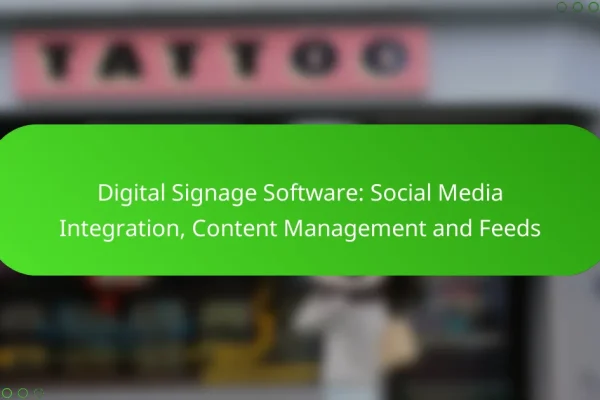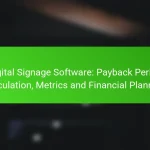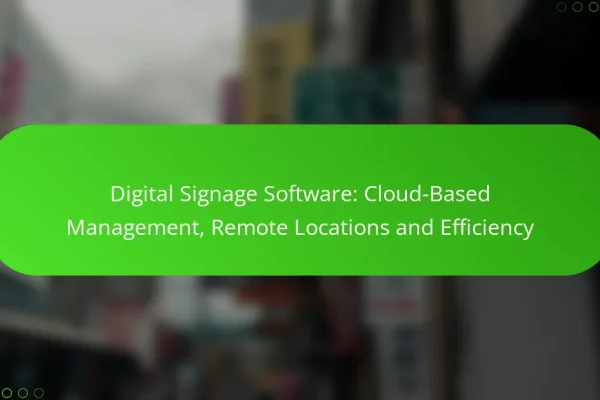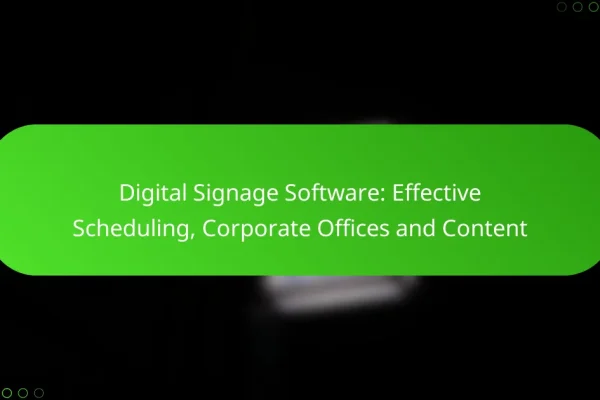What are the best digital signage software solutions in India?
Some of the top digital signage software solutions in India include Scala, ScreenCloud, Yodeck, Rise Vision, and Signagelive. These platforms offer a range of features tailored for effective content management and display, catering to various business needs.
Scala
Scala is a robust digital signage solution known for its flexibility and scalability. It allows users to create, manage, and distribute content across multiple screens seamlessly. Scala’s advanced features include real-time data integration and customizable templates, making it suitable for businesses of all sizes.
When considering Scala, evaluate your specific needs for content variety and screen management. Its pricing can vary significantly based on the features selected, so it’s wise to assess which functionalities align with your budget and objectives.
ScreenCloud
ScreenCloud is a user-friendly digital signage platform that simplifies content management through its intuitive interface. It supports a wide array of media formats and integrates easily with various applications, enabling users to display dynamic content effortlessly.
This software is ideal for businesses looking for a straightforward solution without extensive technical expertise. ScreenCloud typically operates on a subscription model, making it accessible for small to medium-sized enterprises in India.
Yodeck
Yodeck stands out for its cloud-based capabilities and affordability. It allows users to manage their digital signage remotely, providing flexibility for businesses with multiple locations. Yodeck supports various content types, including videos, images, and social media feeds.
For businesses on a budget, Yodeck offers competitive pricing plans that cater to different needs. Its ease of use and quick setup make it a popular choice among startups and small businesses in India.
Rise Vision
Rise Vision is focused on educational institutions and non-profits, providing tailored solutions for these sectors. It offers a range of templates and content management tools that help organizations communicate effectively with their audiences.
When using Rise Vision, consider its unique features designed for educational environments, such as event calendars and announcements. Its pricing is generally affordable, making it a viable option for schools and community organizations.
Signagelive
Signagelive is a versatile digital signage platform that supports various hardware and software integrations. It is particularly known for its ease of use and extensive support for third-party applications, allowing for a customized digital signage experience.
For businesses in India, Signagelive offers flexible pricing options based on the number of screens and features required. It’s essential to evaluate the specific integrations you need to ensure it aligns with your operational requirements.
How does digital signage content management work?
Digital signage content management involves the organization and distribution of visual content across various screens using specialized software. This system allows users to create, schedule, and update content remotely, ensuring that the right message reaches the audience at the right time.
Cloud-based management
Cloud-based management enables users to access their digital signage content from anywhere with an internet connection. This flexibility allows for easy updates and changes without the need for physical access to the signage hardware.
Using a cloud platform can reduce costs associated with on-premises servers and maintenance. Many providers offer subscription models, which can be more budget-friendly for businesses of all sizes.
Real-time updates
Real-time updates allow businesses to modify content instantly based on current events or promotions. This capability is crucial for industries such as retail and hospitality, where timely information can drive customer engagement.
For example, a restaurant can change its menu display to reflect daily specials or promotions, ensuring that customers always see the most relevant information. This immediacy can enhance customer experience and boost sales.
Content scheduling
Content scheduling is a key feature that allows users to plan when specific content will be displayed. This can be particularly useful for campaigns that run at certain times of the day or week.
Many digital signage solutions offer intuitive scheduling tools, enabling users to set up playlists and automate content changes. For instance, a store might schedule promotional videos to play during peak shopping hours, maximizing visibility and impact.
What features should I look for in digital signage software?
When selecting digital signage software, prioritize features that enhance content management, user collaboration, and performance tracking. Key capabilities include multi-user access, analytics and reporting, and template customization to ensure effective communication and engagement with your audience.
Multi-user access
Multi-user access allows multiple team members to manage and update content simultaneously, facilitating collaboration and efficiency. Look for software that supports role-based permissions, enabling you to control who can edit, publish, or view content.
Consider platforms that offer cloud-based solutions, as they typically allow for real-time updates and remote access. This is particularly beneficial for organizations with teams spread across different locations.
Analytics and reporting
Analytics and reporting features provide insights into the performance of your digital signage content. Effective software should track metrics such as viewer engagement, content reach, and display uptime, helping you understand what resonates with your audience.
Choose software that offers customizable reports, allowing you to focus on specific KPIs relevant to your business goals. Regularly reviewing these analytics can inform your content strategy and improve overall effectiveness.
Template customization
Template customization enables you to create visually appealing content that aligns with your brand identity. Look for software that offers a variety of pre-designed templates, which can be easily modified to suit your messaging needs.
Ensure the platform allows for flexibility in design elements, such as colors, fonts, and layouts. This capability helps maintain brand consistency while allowing for creativity in your digital signage campaigns.
How to choose the right digital signage software for my business?
Choosing the right digital signage software involves assessing your specific business needs, comparing pricing models, and evaluating customer support options. This ensures that the software aligns with your operational goals and budget while providing reliable assistance when needed.
Assess business needs
Start by identifying the primary objectives of your digital signage. Consider factors such as the type of content you plan to display, the number of screens, and the locations where they will be installed. For instance, a retail store may require dynamic content that changes frequently, while a corporate office might focus on static information.
Additionally, think about the technical requirements, such as compatibility with existing hardware and software. This can save time and resources during implementation and reduce potential issues down the line.
Compare pricing models
Digital signage software typically comes with various pricing models, including subscription-based, one-time purchase, or pay-per-use. Subscription models often provide ongoing updates and support, while one-time purchases may require additional costs for upgrades or maintenance.
Evaluate what fits your budget best. For small businesses, a monthly subscription might be more manageable, while larger enterprises may benefit from a one-time investment. Always consider the total cost of ownership, including hidden fees for features or services.
Evaluate customer support
Reliable customer support is crucial for minimizing downtime and resolving issues quickly. Look for software providers that offer multiple support channels, such as phone, email, and live chat. Check their response times and availability to ensure they can assist you when needed.
Additionally, read reviews and testimonials from other users to gauge the quality of support. A provider with strong customer service can make a significant difference in your overall experience and satisfaction with the software.
What are the pricing ranges for digital signage software in India?
The pricing for digital signage software in India typically ranges from INR 10,000 to INR 50,000 per year for subscription models, while one-time purchase options can vary from INR 30,000 to INR 1,00,000. Factors influencing these costs include features, support, and scalability.
Subscription-based pricing
Subscription-based pricing for digital signage software often includes monthly or annual fees, providing flexibility for businesses. This model usually offers tiered pricing based on features, such as the number of screens, user accounts, and content management capabilities.
For example, basic plans may start around INR 10,000 per year, while more advanced packages with additional functionalities can go up to INR 50,000 annually. It’s essential to assess your specific needs to choose the right plan.
One-time purchase options
One-time purchase options for digital signage software involve a single upfront payment, which can range from INR 30,000 to INR 1,00,000. This model may appeal to businesses that prefer to avoid ongoing costs and have the resources for initial investment.
However, consider that one-time purchases may not include updates or customer support, which could lead to additional expenses down the line. Evaluate the long-term implications of this choice to ensure it aligns with your business goals.
What are the common use cases for digital signage in India?
Digital signage in India is widely used for advertising, information dissemination, and enhancing customer engagement. Businesses leverage these systems to display promotional content, real-time updates, and interactive experiences across various sectors.
Retail Advertising
In the retail sector, digital signage serves as an effective tool for advertising products and promotions. Stores often use screens to showcase discounts, new arrivals, and seasonal offers, attracting customers’ attention and driving sales. For instance, a clothing store might display a rotating slideshow of current promotions to entice shoppers.
Retailers should consider the placement of screens to maximize visibility. High-traffic areas, such as entrances and checkout lines, are ideal locations for digital displays. Additionally, using vibrant visuals and concise messaging can significantly enhance customer engagement.
Corporate Communication
Many organizations in India utilize digital signage for internal communication. This includes displaying company news, employee recognition, and important announcements in common areas. By keeping employees informed, companies can foster a sense of community and boost morale.
To implement effective corporate communication, businesses should ensure that content is regularly updated and relevant. Using a centralized content management system can streamline the process, allowing for quick updates across multiple screens.
Transportation Hubs
Digital signage is prevalent in transportation hubs such as airports and railway stations, providing real-time information on arrivals, departures, and delays. This enhances the travel experience by keeping passengers informed and reducing confusion.
When deploying digital signage in transportation settings, it’s crucial to ensure that information is displayed clearly and is easy to read from a distance. Utilizing large fonts and contrasting colors can improve visibility, especially in busy environments.
Healthcare Facilities
In healthcare settings, digital signage is used to provide patients and visitors with important information, such as wayfinding, appointment reminders, and health tips. This technology can improve patient experience by reducing anxiety and enhancing communication.
Healthcare providers should focus on user-friendly interfaces and clear messaging. For example, interactive kiosks can guide visitors to specific departments, while screens in waiting areas can display health-related content to keep patients informed and engaged.