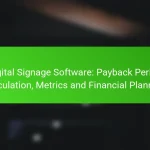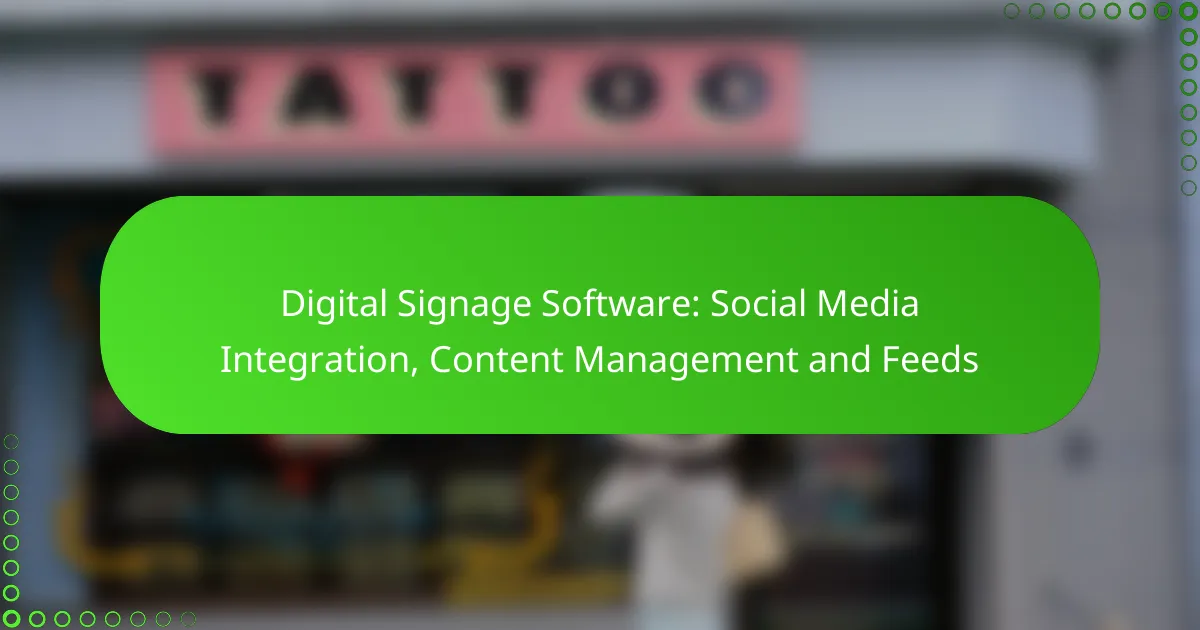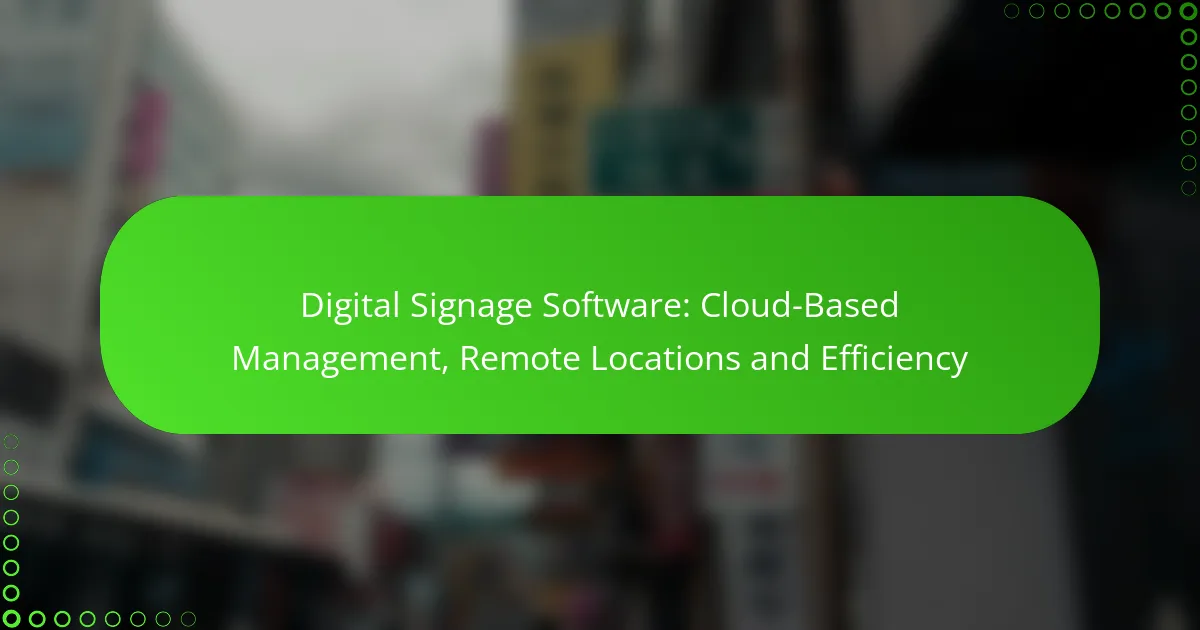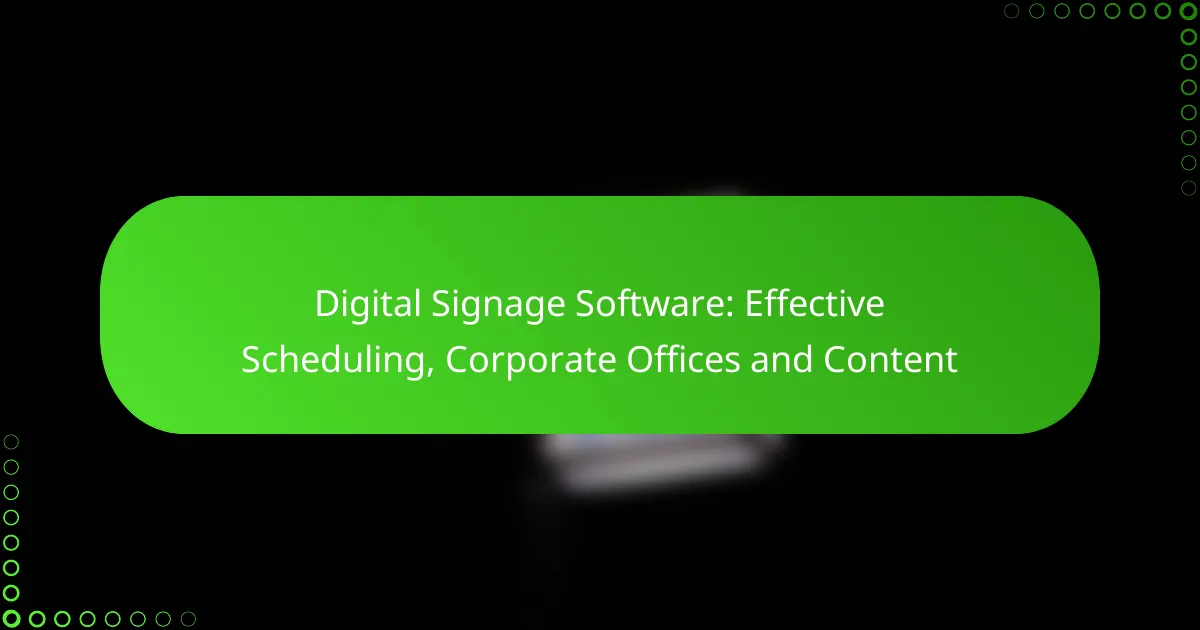Digital signage software plays a crucial role in the hospitality industry by enhancing guest experiences through timely information and engaging content. With platforms like Scala Digital Signage and BrightSign, hotels and restaurants can efficiently manage their displays, utilizing key features such as content scheduling, user access control, and performance analytics. These tools not only streamline content management but also foster guest satisfaction and loyalty by delivering relevant and interactive experiences.
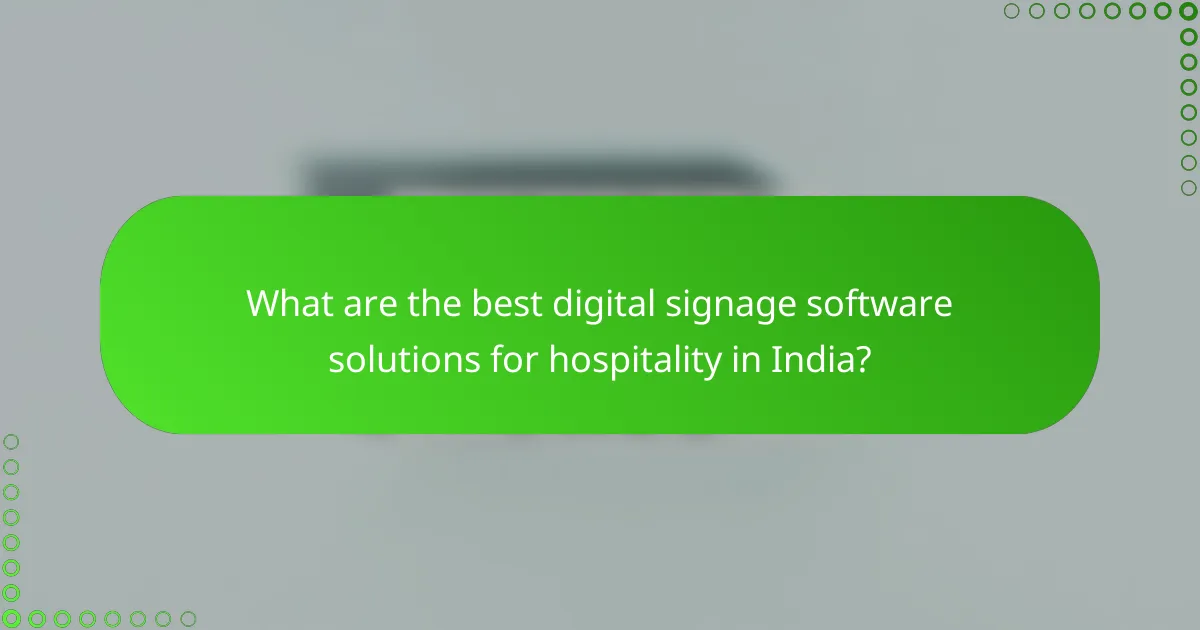
What are the best digital signage software solutions for hospitality in India?
The best digital signage software solutions for hospitality in India include Scala Digital Signage, BrightSign, Samsung MagicINFO, ScreenCloud, and Yodeck. These platforms offer tailored features that enhance guest experiences and streamline content management in hotels and restaurants.
Scala Digital Signage
Scala Digital Signage is a robust platform known for its flexibility and scalability, making it suitable for various hospitality settings. It allows users to create dynamic content and manage multiple displays from a single interface, which is essential for hotels with diverse digital signage needs.
Key features include advanced scheduling, real-time updates, and integration with third-party applications. Scala’s ability to support interactive content can significantly enhance guest engagement, making it a top choice for hospitality businesses in India.
BrightSign
BrightSign offers a reliable digital signage solution with powerful hardware and software capabilities. Its players are designed for high-performance playback, ensuring smooth content delivery across multiple screens in a hotel or restaurant environment.
BrightSign’s cloud management system allows for easy content updates and scheduling, which is crucial for maintaining fresh information for guests. The platform supports various media formats and can be integrated with other systems, enhancing its versatility in hospitality applications.
Samsung MagicINFO
Samsung MagicINFO is a comprehensive digital signage solution that integrates seamlessly with Samsung displays. It provides a user-friendly interface for content creation and management, making it accessible for hospitality staff without extensive technical training.
This software supports remote management and real-time content updates, which are vital for responding to changing guest needs. Its analytics features also help hospitality businesses track engagement and optimize their content strategies.
ScreenCloud
ScreenCloud is a cloud-based digital signage solution that is particularly user-friendly and quick to set up. It allows hospitality businesses to manage content from any device, making it convenient for staff to update information on the go.
The platform supports a wide range of content types, including images, videos, and social media feeds. ScreenCloud’s integration capabilities with popular applications make it an excellent choice for hotels looking to enhance their digital presence.
Yodeck
Yodeck is an affordable digital signage solution that offers a straightforward approach to content management. It is particularly appealing for small to medium-sized hospitality businesses in India due to its cost-effectiveness and ease of use.
With Yodeck, users can schedule content, manage multiple screens, and even display live data feeds. Its flexibility and intuitive interface make it a practical choice for hotels and restaurants aiming to improve guest communication without a steep learning curve.
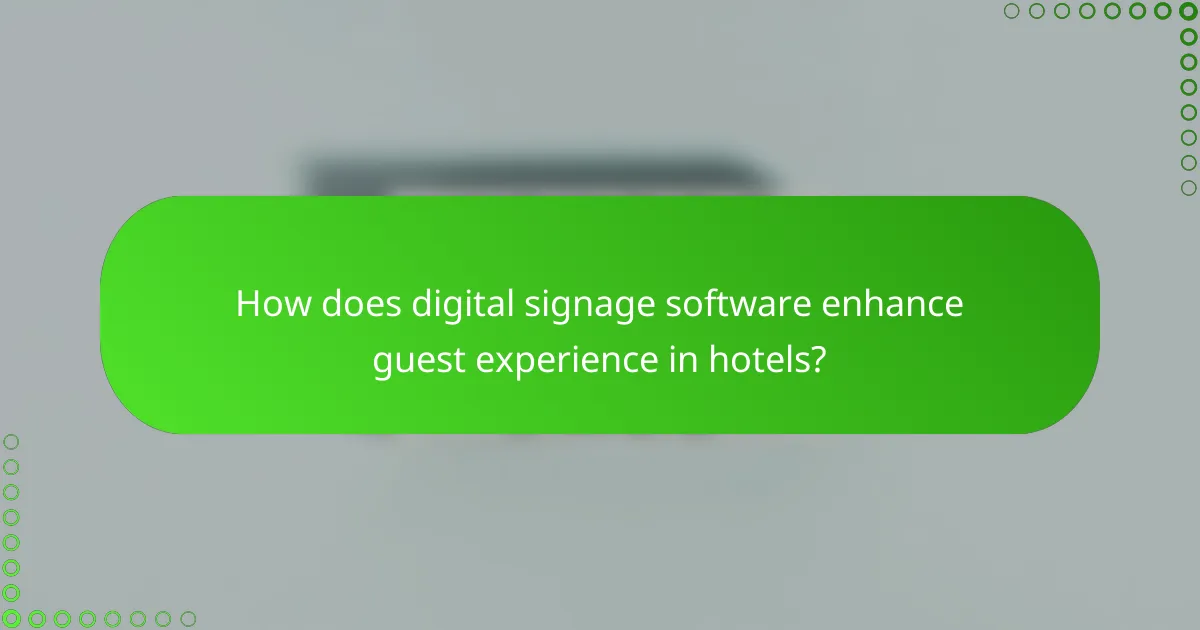
How does digital signage software enhance guest experience in hotels?
Digital signage software significantly enhances the guest experience in hotels by providing timely information, interactive navigation, and engaging promotional content. These features help create a more informed and enjoyable stay for guests, ultimately improving satisfaction and loyalty.
Real-time information display
Real-time information display allows hotels to present current updates on events, dining options, and local attractions directly to guests. This feature can include live feeds for weather, transportation schedules, or hotel-specific announcements, ensuring guests are always informed.
Consider implementing screens in high-traffic areas such as lobbies and elevators. This placement maximizes visibility and keeps guests engaged with relevant content throughout their stay.
Interactive wayfinding
Interactive wayfinding systems guide guests through the hotel and surrounding areas, making navigation easier and more intuitive. These systems can feature touchscreens that allow guests to search for amenities, conference rooms, or local points of interest.
When deploying wayfinding solutions, ensure the interface is user-friendly and available in multiple languages to accommodate diverse guests. This accessibility can significantly enhance the overall guest experience.
Promotional content management
Promotional content management enables hotels to showcase special offers, events, and services through digital signage. This feature allows for quick updates and targeted messaging, ensuring that guests are aware of promotions that may enhance their stay.
To maximize effectiveness, regularly rotate promotional content and tailor it to specific audiences, such as families or business travelers. This approach can increase engagement and drive revenue from ancillary services like dining and spa treatments.
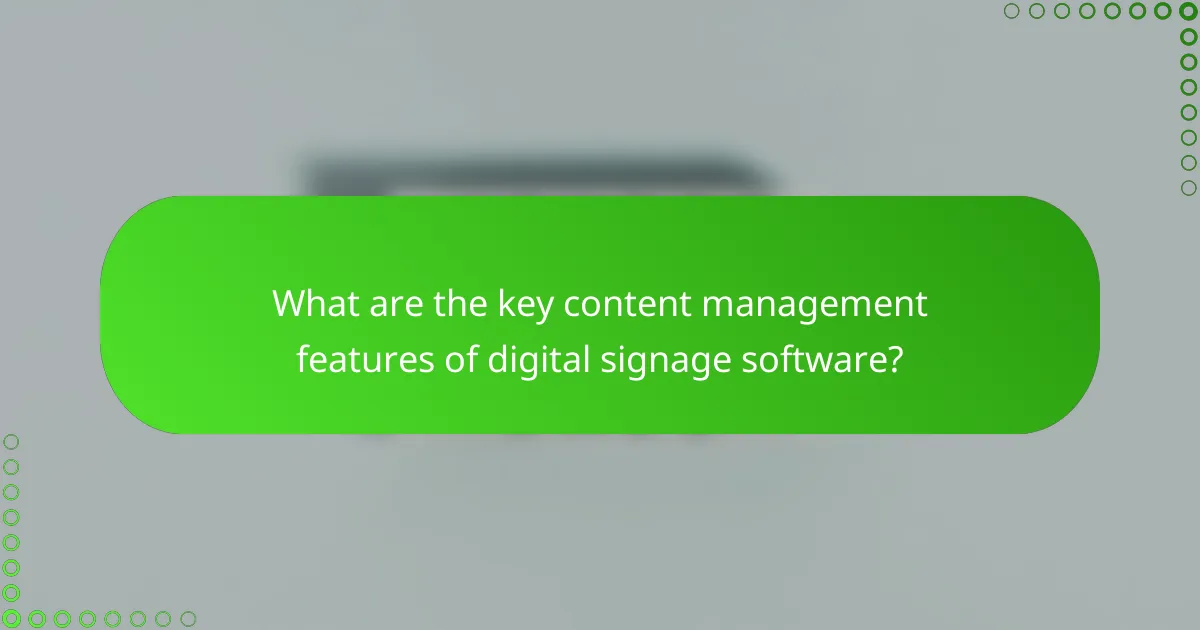
What are the key content management features of digital signage software?
Key content management features of digital signage software include the ability to schedule content centrally, control user access, integrate dynamic content, and utilize analytics for performance tracking. These features enable businesses to efficiently manage their digital displays and tailor content to specific audiences and times.
Centralized content scheduling
Centralized content scheduling allows users to manage when and where content is displayed across multiple screens from a single platform. This feature is crucial for businesses that operate in various locations or have numerous displays, as it ensures consistency and saves time. Users can set schedules for specific times or dates, allowing for targeted messaging during peak hours or special events.
When implementing centralized scheduling, consider the time zones of different locations to avoid confusion. Many digital signage platforms offer visual calendars to simplify the scheduling process, making it easier to plan campaigns effectively.
Multi-user access control
Multi-user access control enables different team members to access and manage content based on their roles and permissions. This feature is essential for larger organizations where multiple stakeholders may need to contribute to the content management process. By defining user roles, businesses can maintain security while allowing collaboration.
When setting up access control, ensure that permissions are clearly defined to prevent unauthorized changes. Regularly review user access to adapt to any organizational changes, ensuring that only relevant personnel have editing capabilities.
Dynamic content integration
Dynamic content integration allows digital signage to display real-time information such as social media feeds, weather updates, or live news. This feature enhances viewer engagement by providing timely and relevant content that can capture attention more effectively than static displays. Businesses can use APIs to pull in data from various sources seamlessly.
To maximize the impact of dynamic content, consider the audience and context. For example, a retail store might display live inventory levels or promotions, while a corporate office could show news updates relevant to employees.
Analytics and reporting tools
Analytics and reporting tools provide insights into how content performs and how audiences interact with displays. These tools can track metrics such as viewer engagement, dwell time, and content effectiveness, helping businesses make informed decisions about their digital signage strategies. Understanding these metrics can lead to improved content and better ROI.
When utilizing analytics, set clear goals for what you want to measure, whether it’s audience engagement or sales conversions. Regularly review reports to identify trends and adjust content strategies accordingly, ensuring that your digital signage remains effective and relevant.
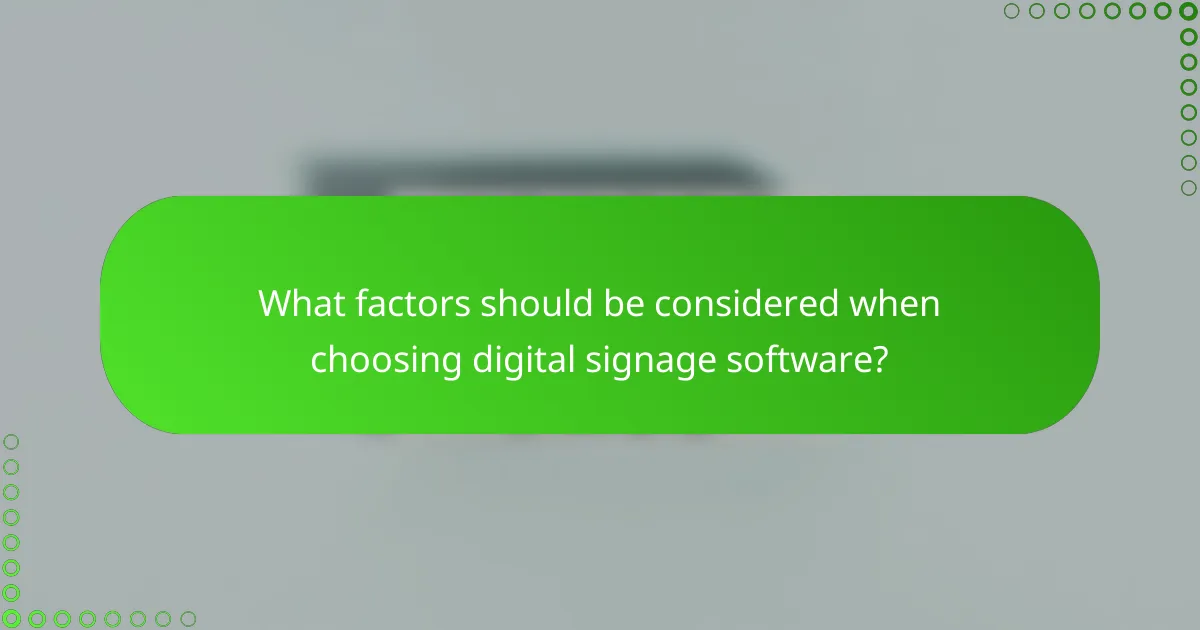
What factors should be considered when choosing digital signage software?
When selecting digital signage software, consider scalability, integration capabilities, and cost-effectiveness. These factors ensure that the software meets current needs while allowing for future growth and compatibility with existing systems.
Scalability for future growth
Scalability is crucial for digital signage software as it allows your system to expand alongside your business. Look for solutions that can easily accommodate additional displays, content types, and user accounts without significant upgrades or disruptions.
For instance, if you anticipate opening new locations or increasing your content output, choose software that supports cloud-based management and can handle a growing number of screens. This flexibility can save you time and resources in the long run.
Integration with existing systems
Effective digital signage software should seamlessly integrate with your current systems, such as content management platforms, customer relationship management (CRM) tools, and social media feeds. This integration enhances the functionality of your signage and streamlines your operations.
Before making a decision, evaluate the software’s compatibility with your existing hardware and software. A solution that easily connects with your current infrastructure can reduce setup time and minimize training requirements for staff.
Cost-effectiveness
Cost-effectiveness involves evaluating both the initial investment and ongoing operational expenses of digital signage software. Consider not only the purchase price but also subscription fees, maintenance costs, and potential savings from increased efficiency.
Compare different pricing models, such as one-time purchases versus monthly subscriptions, to find the best fit for your budget. Additionally, assess the return on investment (ROI) by considering how the software can enhance customer engagement and drive sales.
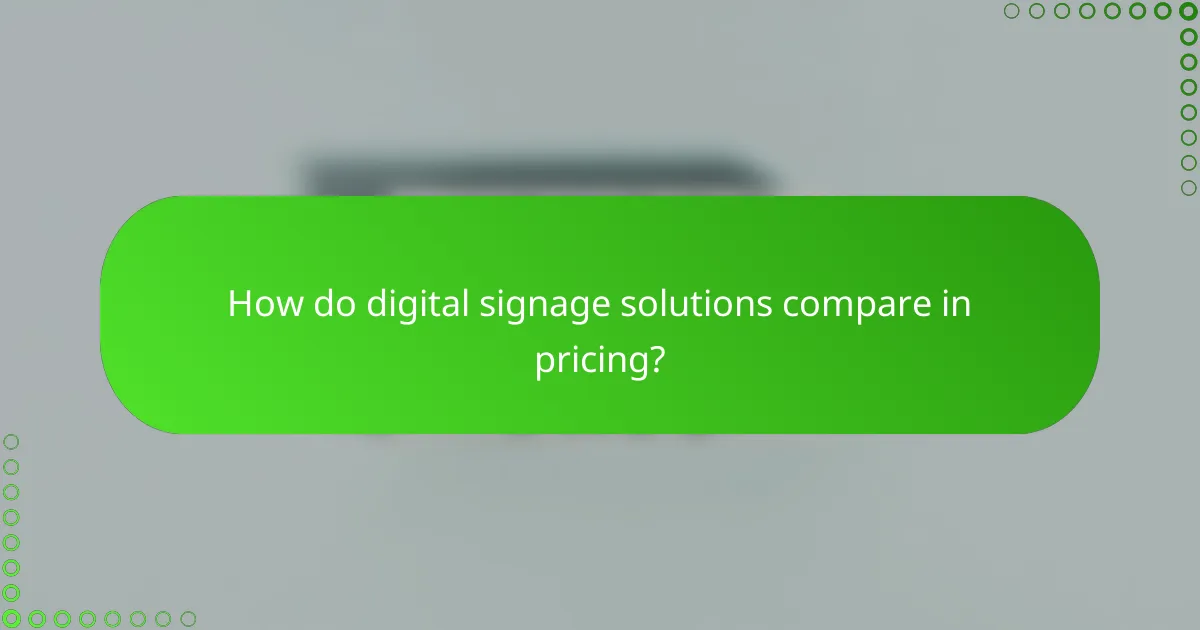
How do digital signage solutions compare in pricing?
Digital signage solutions vary significantly in pricing based on factors like the pricing model, features, and hardware requirements. Understanding these differences can help businesses choose a solution that fits their budget and needs.
Subscription-based pricing models
Subscription-based pricing models typically charge a monthly or annual fee for access to digital signage software. This model often includes updates, support, and cloud storage, making it appealing for businesses that prefer predictable costs.
Prices can range from around $20 to several hundred dollars per month, depending on the features and number of displays. Businesses should consider the total cost of ownership, including any additional fees for premium features or support.
One-time licensing fees
One-time licensing fees require an upfront payment for perpetual access to the software. This can be a cost-effective option for businesses that plan to use the software long-term without ongoing subscription costs.
However, this model may not include updates or technical support, which could lead to additional expenses down the line. Businesses should weigh the initial investment against potential future costs for upgrades and maintenance.
Cost of hardware vs. software
The cost of hardware can significantly impact the overall budget for digital signage solutions. While software costs can vary based on the pricing model, hardware expenses, such as displays and media players, can range from a few hundred to several thousand dollars.
When budgeting, consider both the software and hardware costs together. For instance, a low-cost software solution may not be beneficial if high-quality displays are required, leading to higher overall expenses. It’s crucial to evaluate the total investment to ensure a balanced approach that meets business needs.