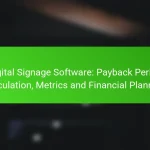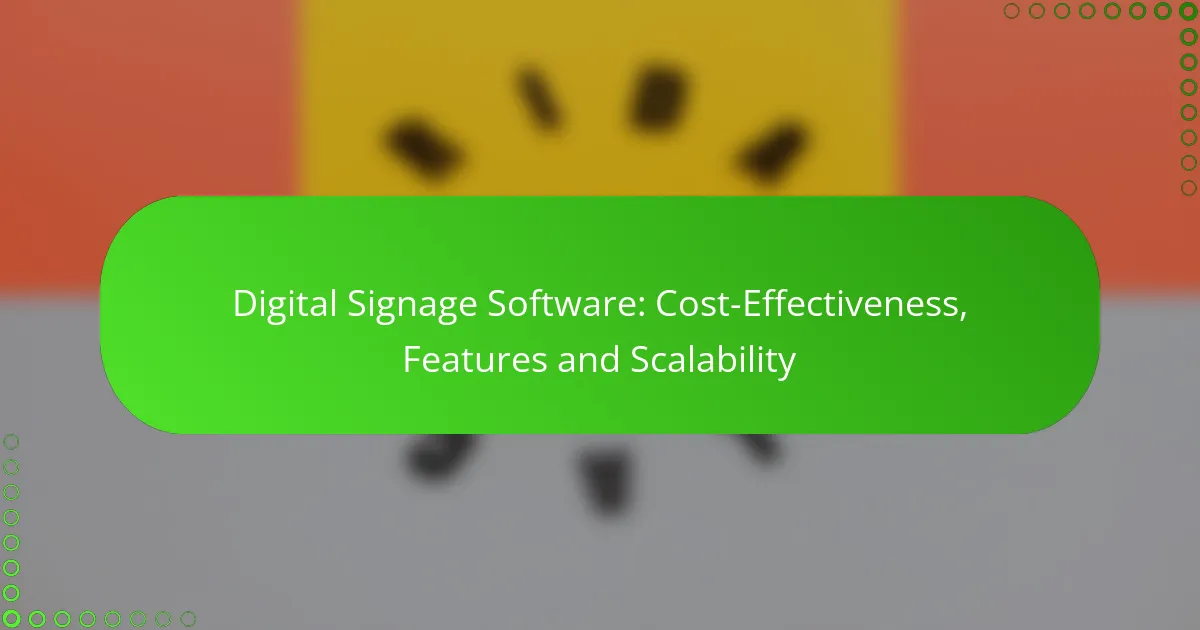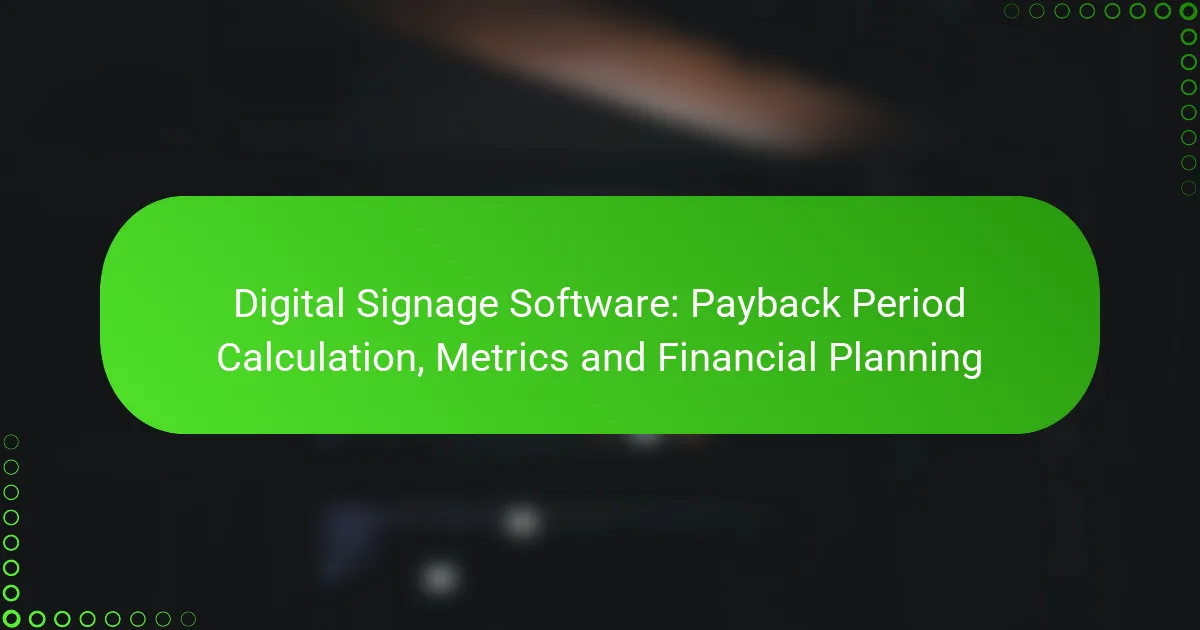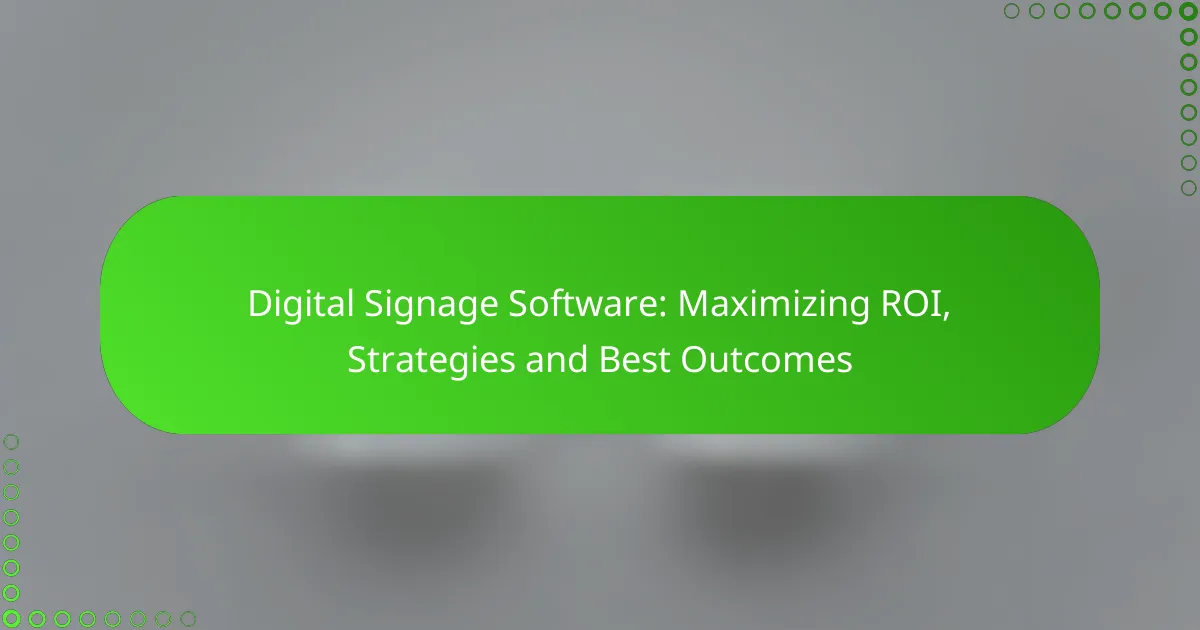Digital signage software provides cost-effective solutions for businesses in India, enabling them to display content across multiple screens without breaking the bank. With essential features such as content management, scheduling, and analytics, these platforms cater to the needs of small to medium enterprises. Additionally, their scalability allows businesses to grow and adapt seamlessly, ensuring effective communication and operational efficiency as they expand.
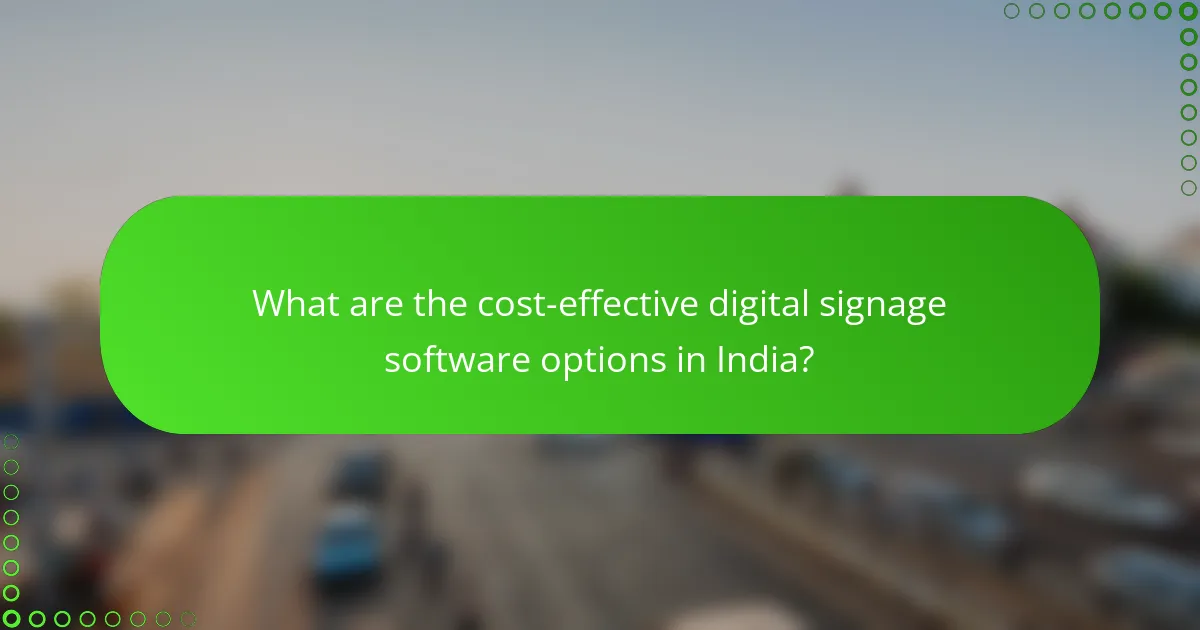
What are the cost-effective digital signage software options in India?
Cost-effective digital signage software options in India offer businesses affordable solutions for displaying content across various screens. These platforms typically provide essential features like content management, scheduling, and analytics at competitive pricing, making them accessible for small to medium enterprises.
ScreenCloud
ScreenCloud is a user-friendly digital signage solution that allows users to manage content from any device. It offers a range of pricing plans, starting from low monthly fees, making it suitable for businesses looking for cost-effective options. The platform supports various media formats and integrates with popular apps, enhancing its functionality.
Considerations include its cloud-based nature, which ensures easy access but may require a reliable internet connection. ScreenCloud is ideal for businesses that need flexibility and ease of use without extensive technical knowledge.
Yodeck
Yodeck is another affordable digital signage software that provides a comprehensive set of features, including remote management and customizable templates. Its pricing is competitive, with options that cater to various business sizes, making it a great choice for cost-conscious users.
This platform supports multiple screen formats and allows for real-time updates, which is beneficial for businesses that frequently change their content. Yodeck is particularly suitable for retail environments where dynamic displays can drive customer engagement.
Rise Vision
Rise Vision offers a free version of its digital signage software, making it one of the most cost-effective options available. This platform focuses on educational institutions and non-profits but is versatile enough for various business types. Users can create and manage content easily with its drag-and-drop interface.
While the free version has limitations, the paid plans are still reasonably priced and provide additional features like advanced scheduling and analytics. Rise Vision is a solid choice for organizations looking to minimize costs while maintaining effective communication through signage.
DigitalSignage.com
DigitalSignage.com provides a free-to-use platform with optional paid features, making it accessible for businesses of all sizes. Its open-source nature allows for customization, which can be a significant advantage for tech-savvy users. The software supports various media types and offers a straightforward content management system.
However, users should be aware that while the free version is functional, advanced features may require additional investment. This platform is ideal for businesses that want to experiment with digital signage without upfront costs.
NoviSign
NoviSign is a cloud-based digital signage solution that offers competitive pricing and a variety of features, including templates and scheduling tools. Its monthly subscription model is affordable, making it a good fit for small businesses looking to implement digital signage without a hefty investment.
The platform is easy to use and provides excellent customer support, which can be crucial for businesses new to digital signage. NoviSign is particularly effective for locations that require frequent content updates, such as restaurants or retail stores.
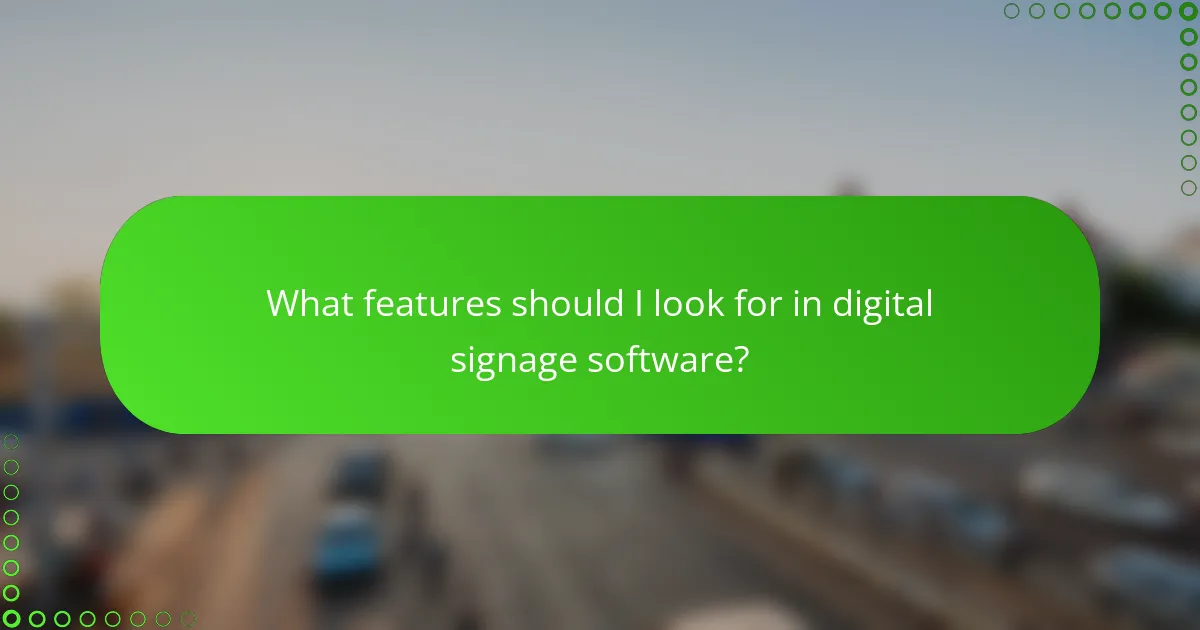
What features should I look for in digital signage software?
When selecting digital signage software, focus on features that enhance content management, integration capabilities, real-time data display, and remote management. These elements are crucial for ensuring effective communication and operational efficiency.
Content management capabilities
Content management is vital for organizing and scheduling the display of digital signage materials. Look for software that allows easy uploading, editing, and categorization of content, enabling quick updates and changes as needed.
Consider features like templates and drag-and-drop functionality, which simplify the creation of visually appealing displays. A good system should support various media types, including images, videos, and live feeds.
Integration with social media
Integration with social media platforms is essential for engaging audiences and promoting interactivity. Choose software that can pull in live feeds from platforms like Facebook, Twitter, or Instagram, allowing you to display user-generated content or real-time updates.
This feature not only enhances content richness but also encourages audience participation. Ensure the software can easily connect with your existing social media accounts to streamline this process.
Real-time data display
Real-time data display capabilities allow you to showcase live information, such as sales figures, weather updates, or news feeds. This feature keeps your content relevant and timely, which can significantly boost viewer engagement.
Look for software that supports data integration from various sources, including APIs and databases, to ensure seamless updates. The ability to customize how this data is presented can also enhance clarity and impact.
Remote management
Remote management is a critical feature for businesses with multiple locations or displays. This capability allows you to control and update content from anywhere, saving time and resources.
Opt for software that offers a user-friendly dashboard for monitoring and managing displays remotely. Ensure it includes security features to protect your content and data, especially when accessed over the internet.
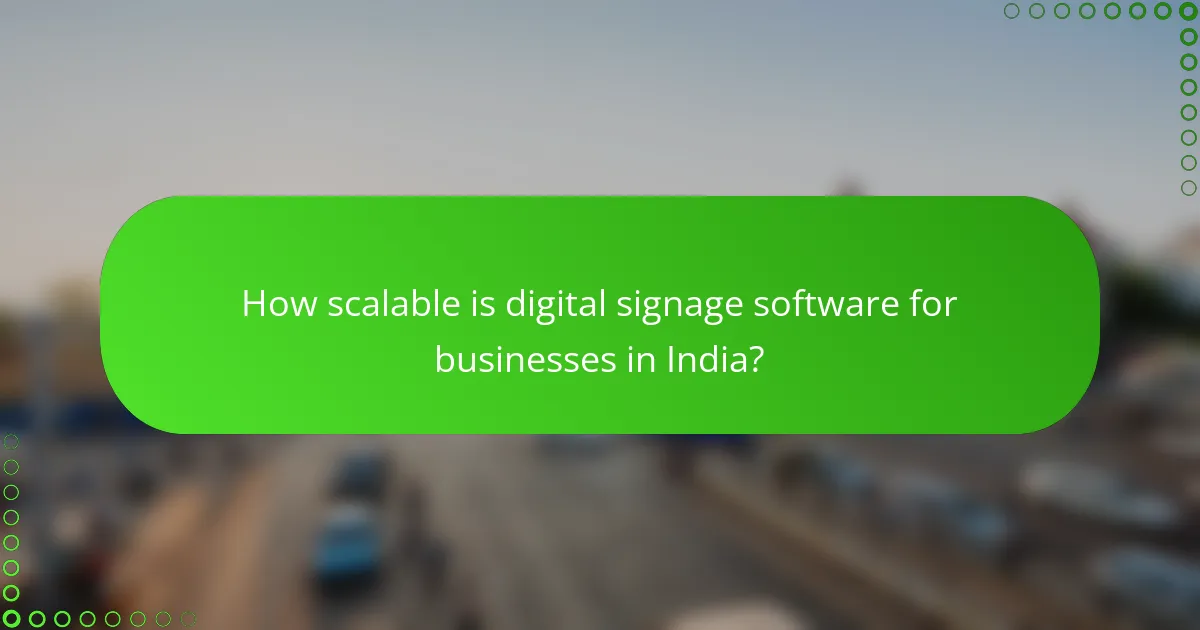
How scalable is digital signage software for businesses in India?
Digital signage software in India is highly scalable, allowing businesses to expand their operations without significant limitations. This scalability is crucial for companies looking to grow across multiple locations or adapt to changing market demands.
Cloud-based scalability
Cloud-based digital signage solutions offer exceptional scalability for businesses. By leveraging cloud technology, companies can easily manage and update content across numerous displays from a centralized platform. This eliminates the need for extensive on-site infrastructure, reducing costs and simplifying maintenance.
With cloud solutions, businesses can scale their digital signage networks quickly, accommodating new locations or devices as needed. This flexibility is particularly beneficial for Indian businesses that may experience rapid growth or seasonal fluctuations in demand.
Multi-location support
Digital signage software designed for multi-location support enables businesses to manage displays across various sites efficiently. This feature is essential for franchises or companies with multiple branches, as it allows for consistent branding and messaging across all locations.
In India, where businesses may operate in diverse regions, having a system that supports multiple languages and cultural nuances can enhance customer engagement. Companies should choose software that offers robust multi-location management features to streamline operations and ensure uniformity in content delivery.
Device compatibility
Device compatibility is a critical factor in the scalability of digital signage software. Businesses need to ensure that their chosen software can operate on various hardware, including screens, media players, and kiosks. This compatibility allows for greater flexibility in choosing devices that fit specific needs and budgets.
In the Indian market, where a wide range of display technologies is available, selecting software that supports various device types can prevent vendor lock-in and reduce costs. Companies should assess their current and future hardware needs to ensure that their digital signage solution remains adaptable as technology evolves.
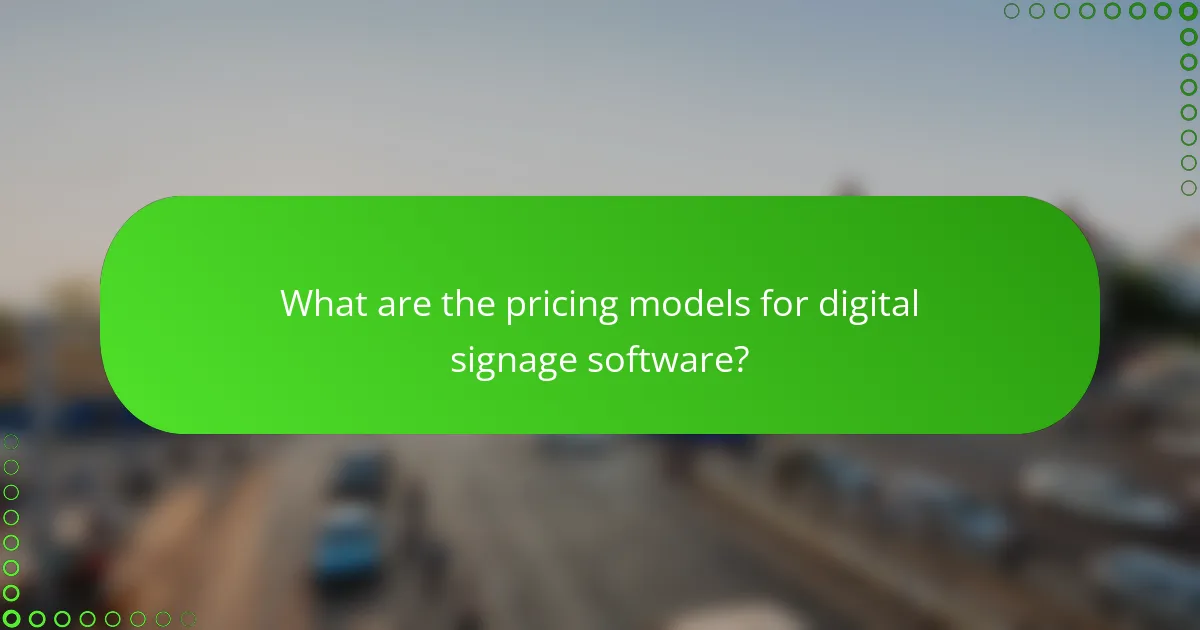
What are the pricing models for digital signage software?
Digital signage software typically offers several pricing models, including subscription-based, one-time purchase, and freemium options. Each model has its own advantages and considerations, making it essential to choose one that aligns with your budget and operational needs.
Subscription-based pricing
Subscription-based pricing is a popular model for digital signage software, where users pay a recurring fee, often monthly or annually. This model usually includes ongoing updates, support, and access to new features, which can be beneficial for businesses looking for flexibility.
Costs for subscription plans can vary widely, typically ranging from around $20 to several hundred dollars per month, depending on the features and number of screens. It’s important to assess your usage needs and potential growth to select the right plan.
One-time purchase options
One-time purchase options involve paying a single fee for perpetual access to the software. This can be appealing for organizations that prefer to avoid ongoing costs and want full ownership of the software.
However, one-time purchases may not include future updates or support, which could lead to additional costs down the line. Prices for these options can range from a few hundred to several thousand dollars, depending on the software’s capabilities and complexity.
Freemium models
Freemium models allow users to access basic features of digital signage software at no cost, with the option to upgrade to premium features for a fee. This model is ideal for small businesses or those just starting, as it allows experimentation without financial commitment.
While the free version may have limitations, such as fewer templates or restricted functionality, it can serve as a good introduction to digital signage. Upgrading to a paid version typically costs anywhere from $10 to $100 per month, depending on the features you choose to unlock.
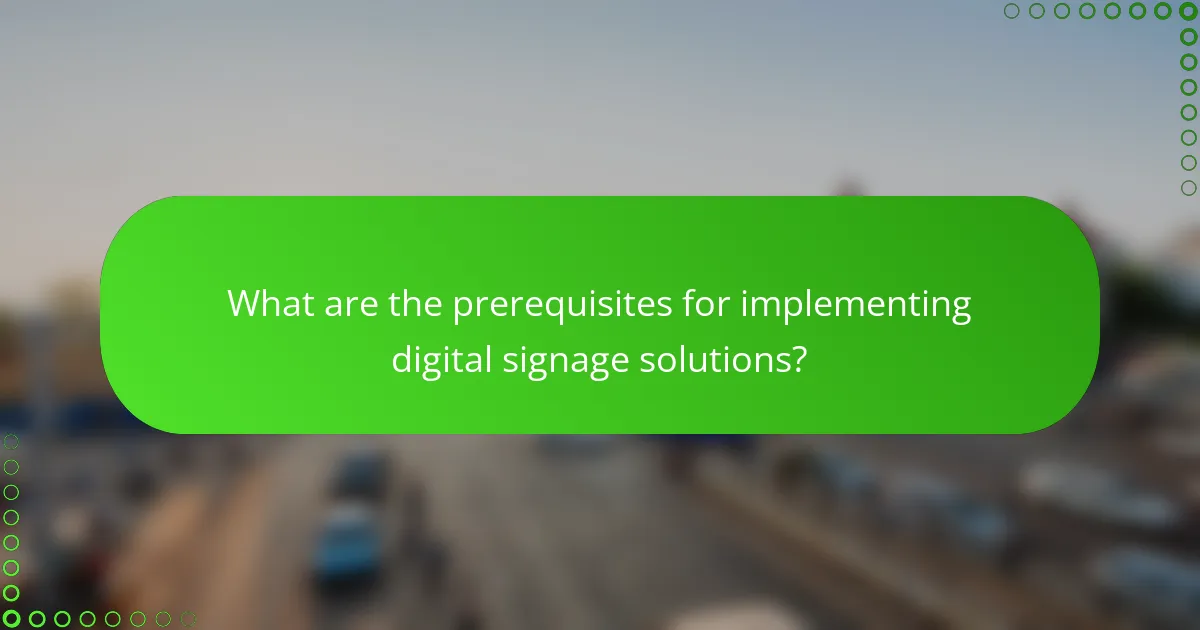
What are the prerequisites for implementing digital signage solutions?
Implementing digital signage solutions requires a solid foundation in network infrastructure, appropriate hardware, and a well-defined content strategy. These prerequisites ensure that the system operates efficiently and meets the intended communication goals.
Network infrastructure requirements
A reliable network infrastructure is crucial for digital signage, as it supports content delivery and device management. Ensure you have a stable internet connection with sufficient bandwidth to handle video and image files, typically at least 10 Mbps for standard displays.
Consider the type of network you will use—wired connections generally offer better stability than wireless. If using Wi-Fi, ensure strong signal strength and minimal interference, especially in high-traffic areas.
Hardware specifications
The hardware for digital signage includes displays, media players, and mounting equipment. Choose displays that are suitable for your environment; for example, outdoor screens need to be weatherproof and bright enough for visibility in sunlight.
Media players should be compatible with your content management system and capable of handling the required resolution and file formats. A common choice is a player with at least 4 GB of RAM and a multi-core processor for smooth performance.
Content strategy development
A clear content strategy is essential for effective digital signage. Define your target audience and the message you want to convey, ensuring that content is engaging and relevant. Consider the frequency of updates and the types of media you will use, such as videos, images, or text.
Plan a content calendar to maintain consistency and relevance. Regularly review and analyze the effectiveness of your content to make necessary adjustments, ensuring it aligns with your communication objectives.