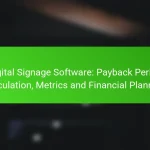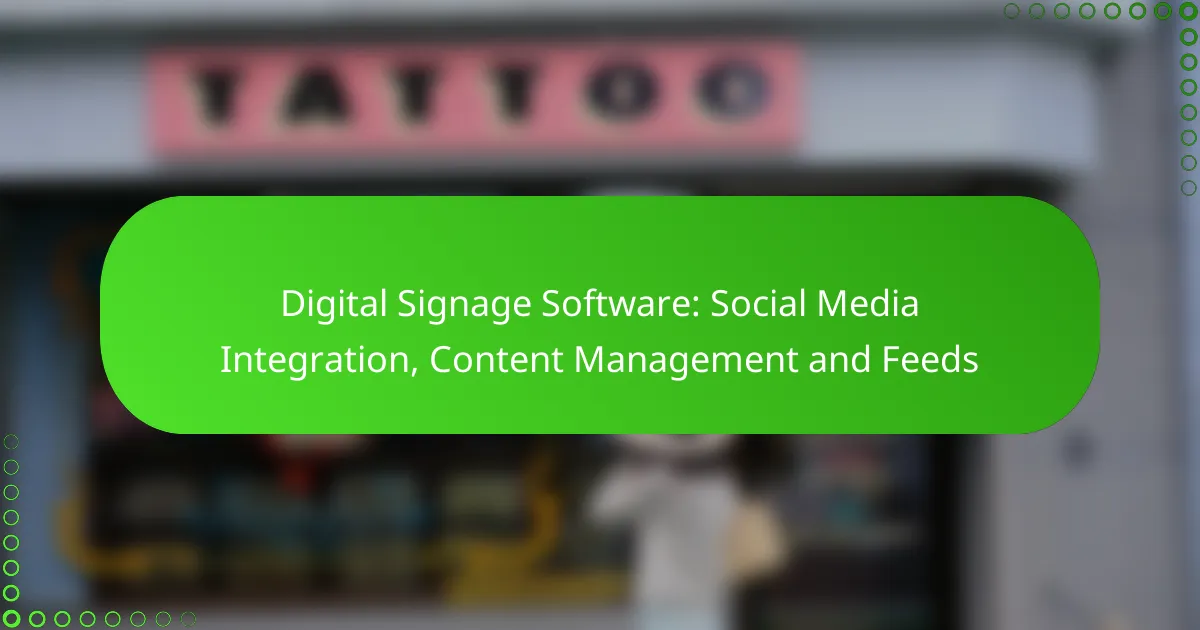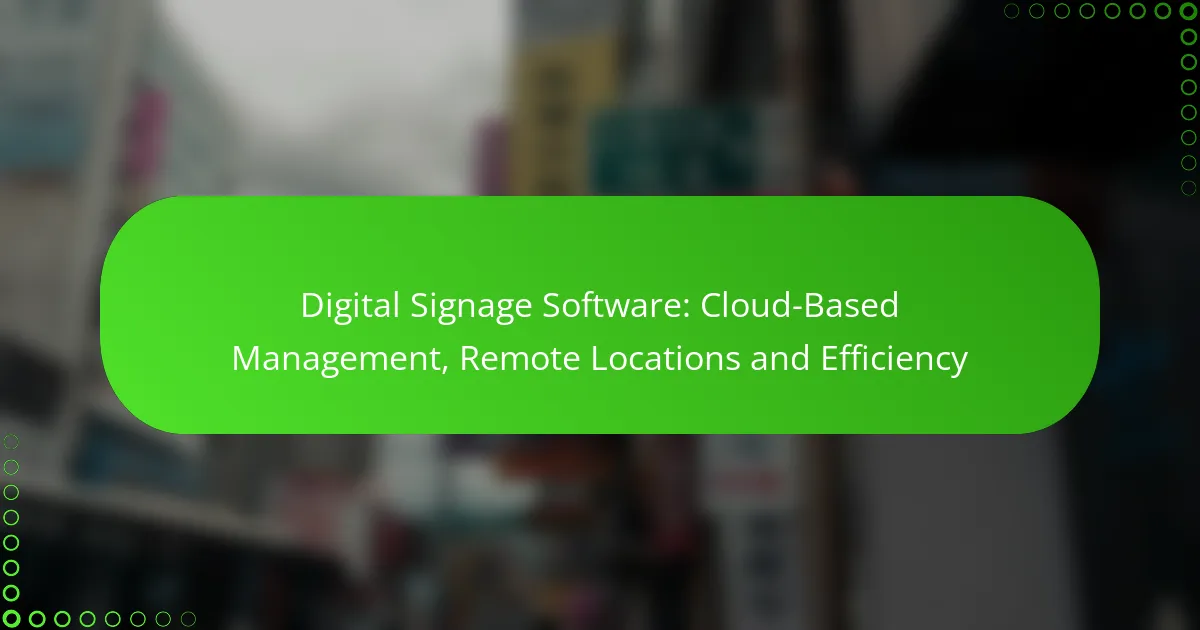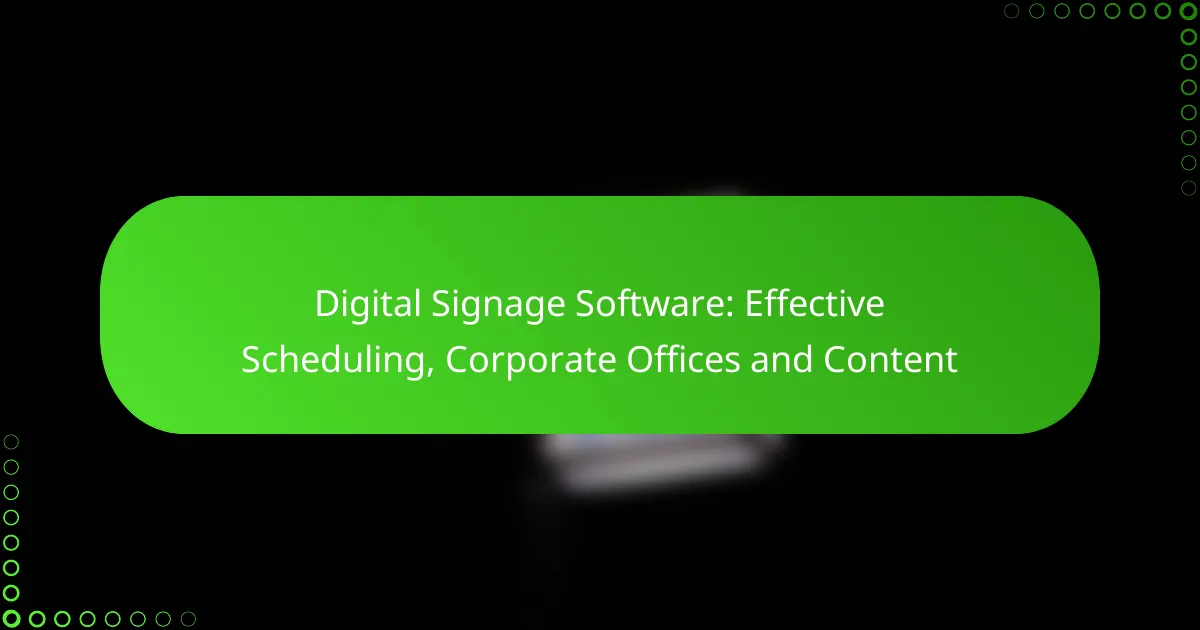Digital signage software plays a crucial role in enhancing visual communication for businesses by offering features such as customizable templates and efficient content management. These tools simplify the creation and deployment of engaging displays, allowing users to focus on delivering impactful messages. When choosing the right software, it’s essential to consider functionalities that streamline operations and support collaboration among users.
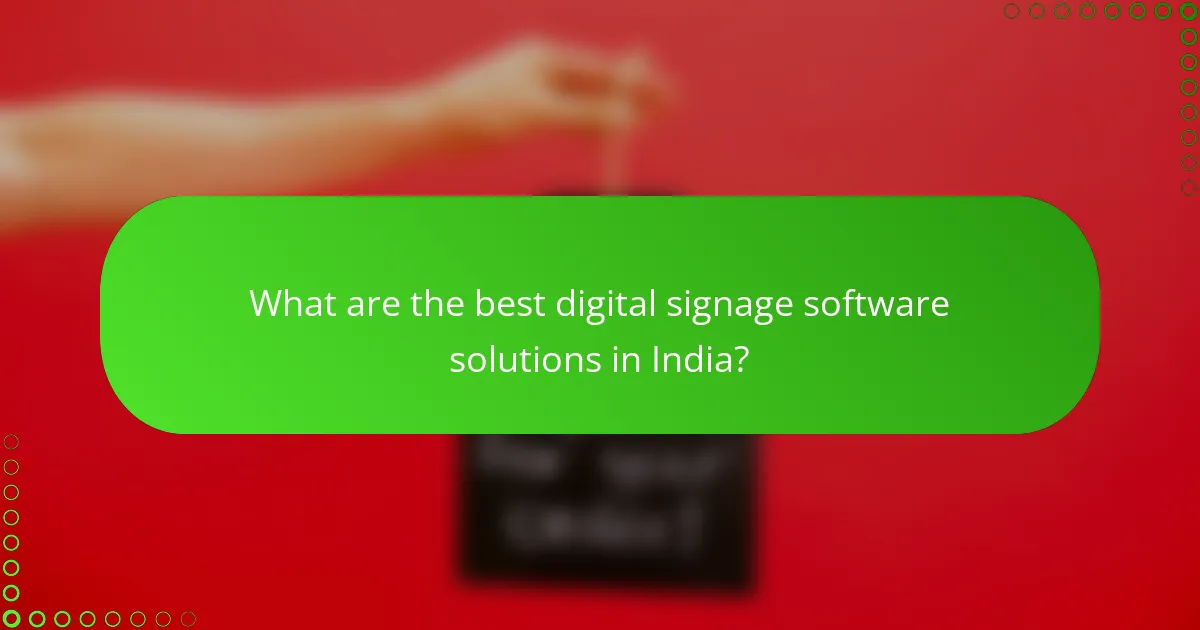
What are the best digital signage software solutions in India?
The best digital signage software solutions in India cater to diverse business needs, offering features like templates, content management, and ease of use. Key players include ScreenCloud, Yodeck, Scala, Rise Vision, and DigitalSignage.com, each providing unique functionalities that can enhance visual communication.
ScreenCloud
ScreenCloud is a user-friendly digital signage platform that allows businesses to display content across multiple screens. It supports various media formats and integrates with numerous applications, making it versatile for different industries.
With a focus on ease of use, ScreenCloud offers a drag-and-drop interface and a library of templates, enabling quick content updates. Pricing is subscription-based, typically ranging from affordable monthly fees to more comprehensive plans based on features.
Yodeck
Yodeck is a cloud-based digital signage solution that emphasizes simplicity and functionality. It allows users to manage content remotely and schedule displays easily, making it ideal for businesses with multiple locations.
Yodeck supports a variety of content types, including images, videos, and social media feeds. Its pricing model is competitive, with plans that cater to small businesses and larger enterprises alike, often starting at a low monthly fee.
Scala
Scala is a robust digital signage software known for its scalability and advanced features. It is suitable for larger organizations that require extensive customization and integration capabilities.
Scala offers powerful content management tools, allowing users to create dynamic displays tailored to their audience. However, its complexity may require more time for setup and training compared to simpler solutions, making it a better fit for tech-savvy teams.
Rise Vision
Rise Vision is a popular choice for educational institutions and small businesses, providing a free tier that includes basic features. It focuses on ease of use and offers a variety of templates specifically designed for educational content.
Users can easily customize their displays with images, videos, and announcements. While the free version is limited, paid plans are available for those needing additional features and support, making it accessible for various budgets.
DigitalSignage.com
DigitalSignage.com offers a comprehensive digital signage solution with a focus on flexibility and customization. It supports a wide range of content types and integrates with various third-party applications.
This platform is particularly appealing for businesses looking for a cost-effective solution, as it provides a free version with essential features. Paid plans offer advanced capabilities, making it suitable for both small and large enterprises looking to enhance their digital signage efforts.
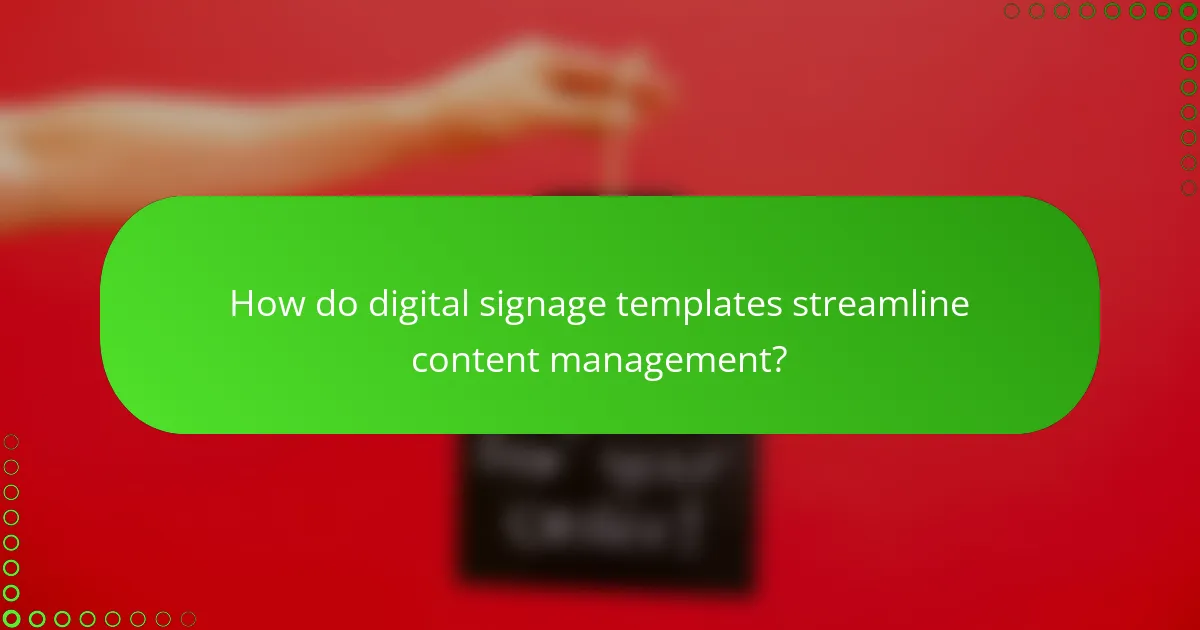
How do digital signage templates streamline content management?
Digital signage templates significantly streamline content management by providing ready-made designs that simplify the creation and deployment of visual content. These templates reduce the time and effort needed to produce engaging displays, allowing users to focus on content rather than design intricacies.
Pre-designed layouts
Pre-designed layouts offer a variety of formats tailored for different purposes, such as promotions, announcements, or information displays. Users can choose from these layouts to quickly set up their digital signage without starting from scratch. This feature is especially beneficial for businesses that need to maintain brand consistency across multiple locations.
For instance, a retail store might utilize a template specifically designed for sales promotions, ensuring that all necessary elements like product images, pricing, and call-to-action buttons are included. This not only saves time but also enhances the overall visual appeal of the signage.
Customizable options
Customizable options within templates allow users to modify colors, fonts, and images to align with their brand identity. This flexibility ensures that while the foundational design is established, businesses can still personalize their content to resonate with their target audience. Users can easily adjust elements to reflect seasonal themes or specific marketing campaigns.
For example, a restaurant can modify a template to showcase a special menu item, changing the colors and images to match the current season or event. This adaptability helps maintain relevance and engagement with viewers.
Ease of use
The ease of use of digital signage templates is a key factor in their effectiveness for content management. Most templates are designed with user-friendly interfaces, enabling individuals with minimal technical skills to create and update content quickly. This accessibility reduces the reliance on specialized staff or extensive training.
Additionally, many digital signage software solutions offer drag-and-drop functionality, making it simple to insert images, videos, and text. This streamlined process allows for rapid updates, which is crucial for businesses that need to respond to changing information or promotions swiftly.
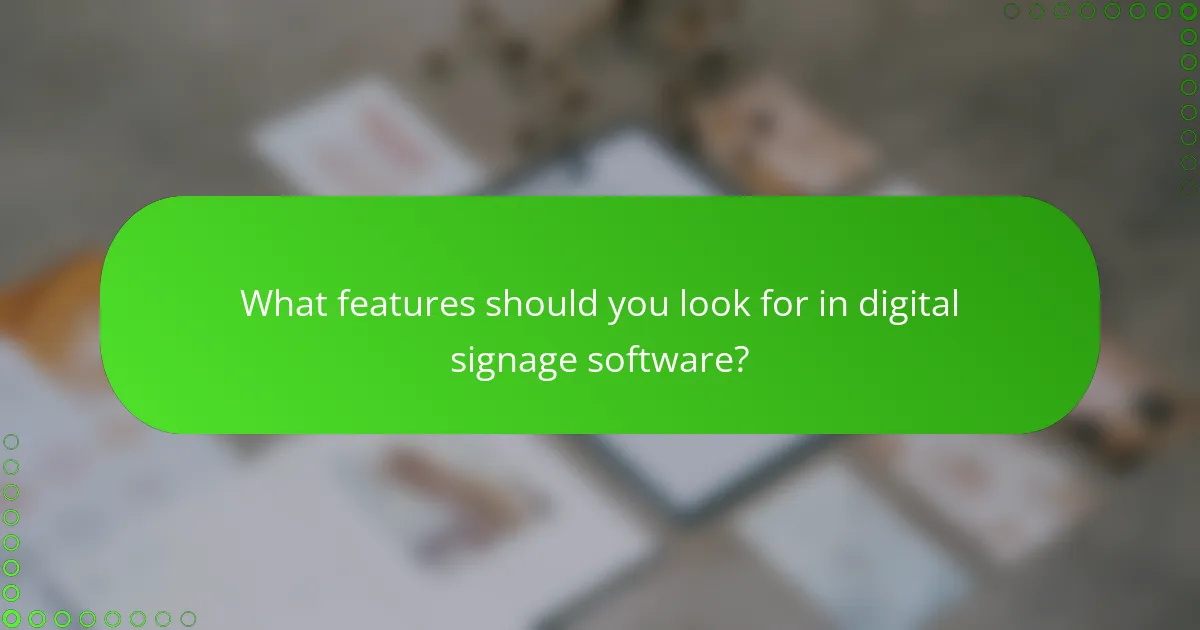
What features should you look for in digital signage software?
When selecting digital signage software, prioritize features that enhance content management, streamline operations, and facilitate user collaboration. Key functionalities include content scheduling, multi-user access, and robust analytics to measure performance and engagement.
Content scheduling
Content scheduling allows you to automate when and how your digital signage displays information. This feature is essential for ensuring that the right messages are shown at the right times, such as promotional content during peak hours or specific announcements during events.
Look for software that offers a user-friendly calendar interface, enabling you to drag and drop content into time slots. Some platforms even allow for recurring schedules, which can save time for regularly updated displays.
Multi-user access
Multi-user access enables different team members to collaborate on content creation and management. This feature is crucial for organizations with multiple departments or locations, allowing various users to contribute without compromising security.
Ensure the software supports role-based permissions, so you can control who can edit, publish, or view content. This prevents unauthorized changes and helps maintain brand consistency across all displays.
Analytics and reporting
Analytics and reporting features provide insights into how your digital signage is performing. By tracking metrics such as viewer engagement and content effectiveness, you can make informed decisions about future content strategies.
Choose software that offers customizable reports, allowing you to focus on the data that matters most to your organization. Regularly reviewing these analytics can help you optimize your content and improve overall viewer interaction.

How can businesses in India benefit from digital signage?
Businesses in India can significantly enhance their marketing and communication strategies through digital signage. This technology allows for dynamic content display, improving customer interaction and providing timely information.
Enhanced customer engagement
Digital signage captures attention more effectively than static displays, making it an ideal tool for enhancing customer engagement. By using vibrant visuals and interactive elements, businesses can create immersive experiences that draw customers in.
For example, retail stores can showcase promotions or new arrivals through eye-catching videos or animations. This not only informs customers but also encourages them to spend more time in-store, potentially increasing sales.
Real-time updates
One of the key advantages of digital signage is the ability to update content in real-time. Businesses can quickly change messages, promotions, or information based on current events or inventory levels, ensuring customers receive the most relevant information.
For instance, a restaurant can update its menu items or special offers instantly, allowing for immediate communication with patrons. This flexibility helps businesses respond to market changes and customer preferences promptly.
Cost-effective advertising
Digital signage can be a cost-effective advertising solution compared to traditional print media. While there is an initial investment in hardware and software, the ability to update content without incurring additional printing costs leads to long-term savings.
Moreover, businesses can target specific audiences with tailored messages, maximizing the impact of their advertising spend. For example, a local gym can promote seasonal memberships or fitness classes to attract new clients without the recurring costs associated with printed flyers.
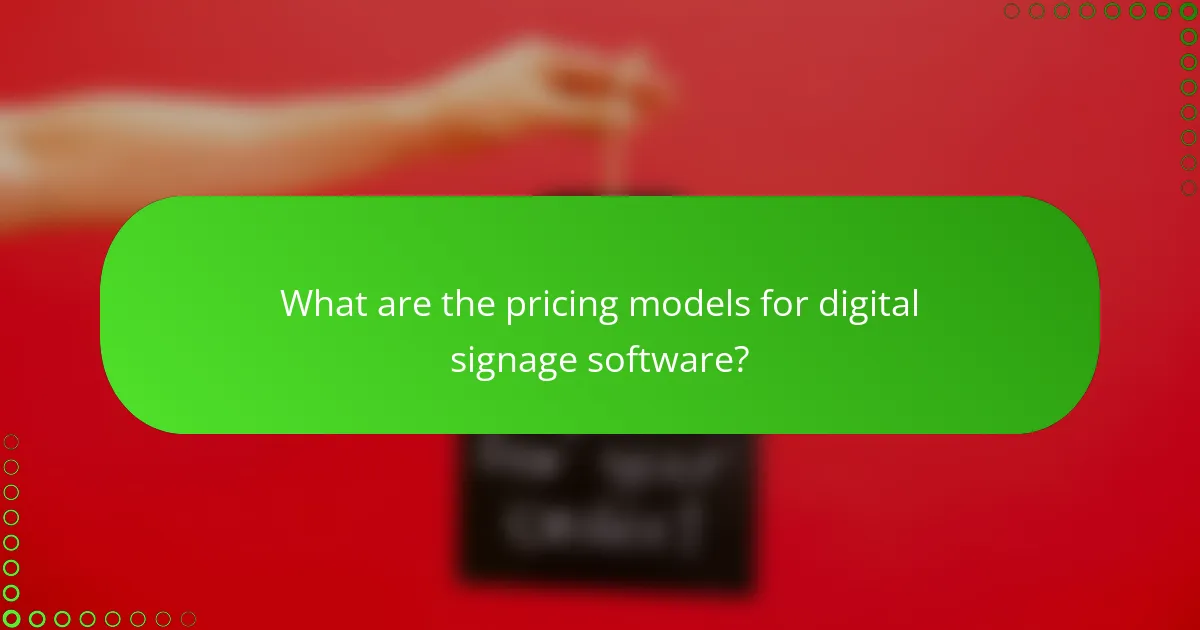
What are the pricing models for digital signage software?
The pricing models for digital signage software typically include subscription-based pricing, one-time purchases, and freemium options. Each model has its own advantages and considerations, making it essential to choose one that aligns with your business needs and budget.
Subscription-based pricing
Subscription-based pricing is a popular model where users pay a recurring fee, usually monthly or annually. This model often includes software updates, customer support, and access to cloud services, making it a convenient option for businesses that prefer predictable expenses.
Costs can vary widely, typically ranging from around $10 to several hundred dollars per month, depending on features and the number of displays. Businesses should assess their usage and required functionalities to determine the best subscription tier.
One-time purchase
One-time purchase models require an upfront payment for the software license, allowing users to own the software indefinitely. This option can be cost-effective in the long run, especially for businesses that do not require frequent updates or additional features.
However, users may need to budget for future upgrades and support separately, as these are often not included. Prices for one-time purchases can range from a few hundred to several thousand dollars, depending on the software’s capabilities.
Freemium options
Freemium options provide basic functionality at no cost, allowing users to test the software before committing to a paid plan. This model is beneficial for small businesses or those new to digital signage, as it offers a risk-free way to explore the software’s capabilities.
While the free version may have limitations, such as fewer templates or restricted features, it can serve as a stepping stone. Users should consider their growth potential and whether they might eventually need to upgrade to a paid plan for more advanced functionalities.