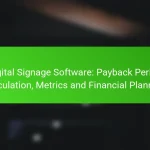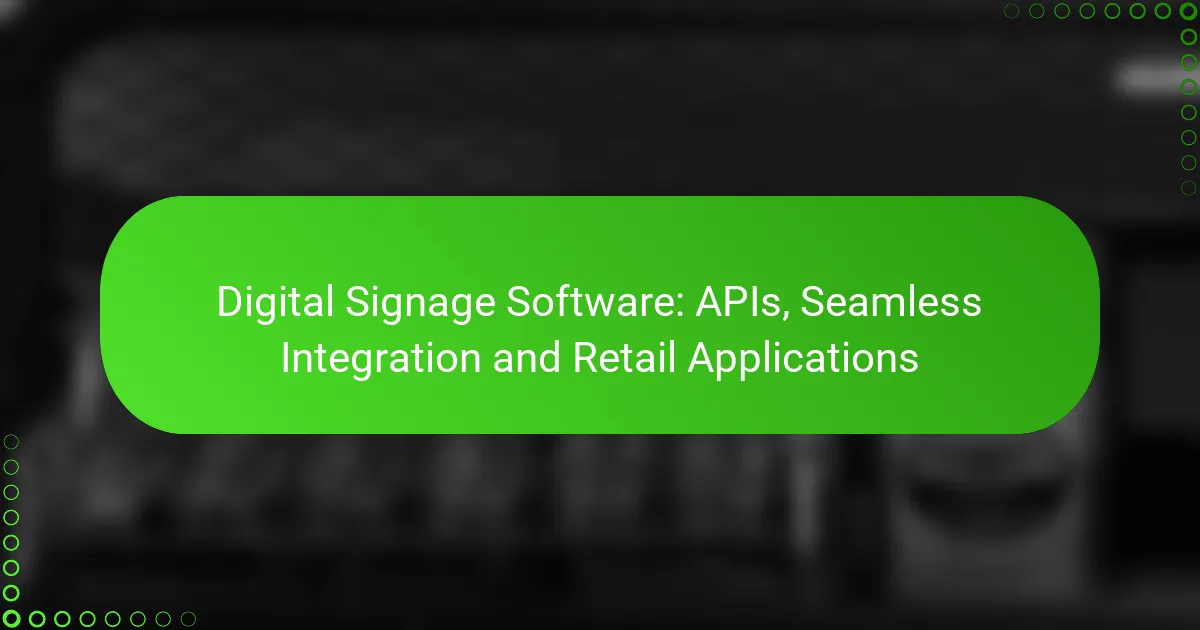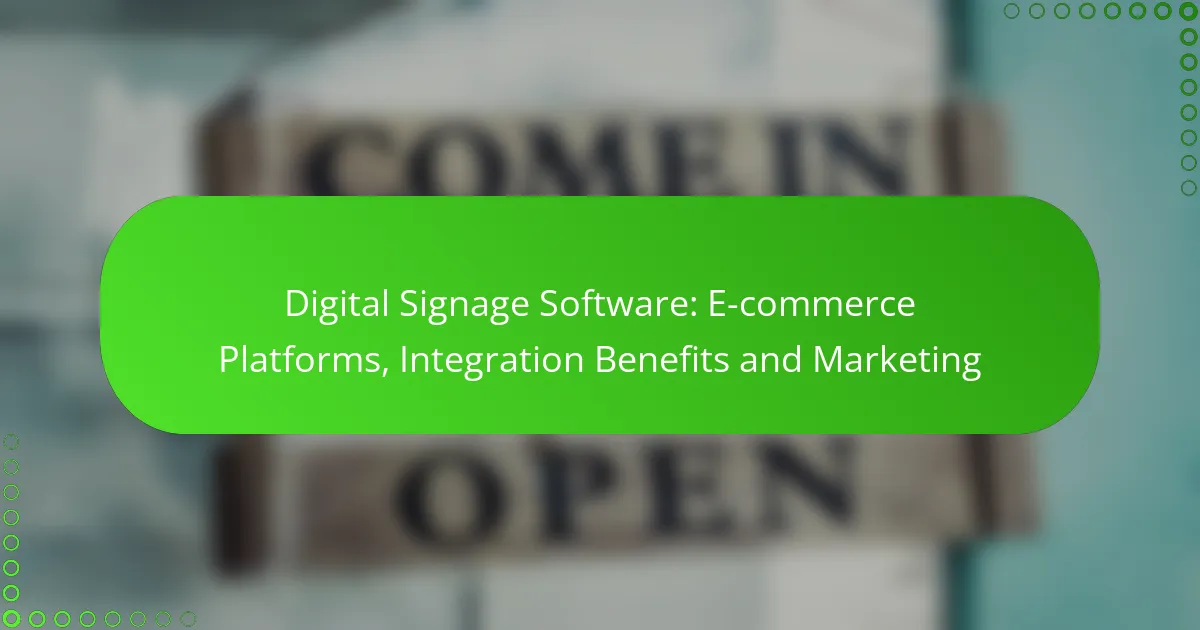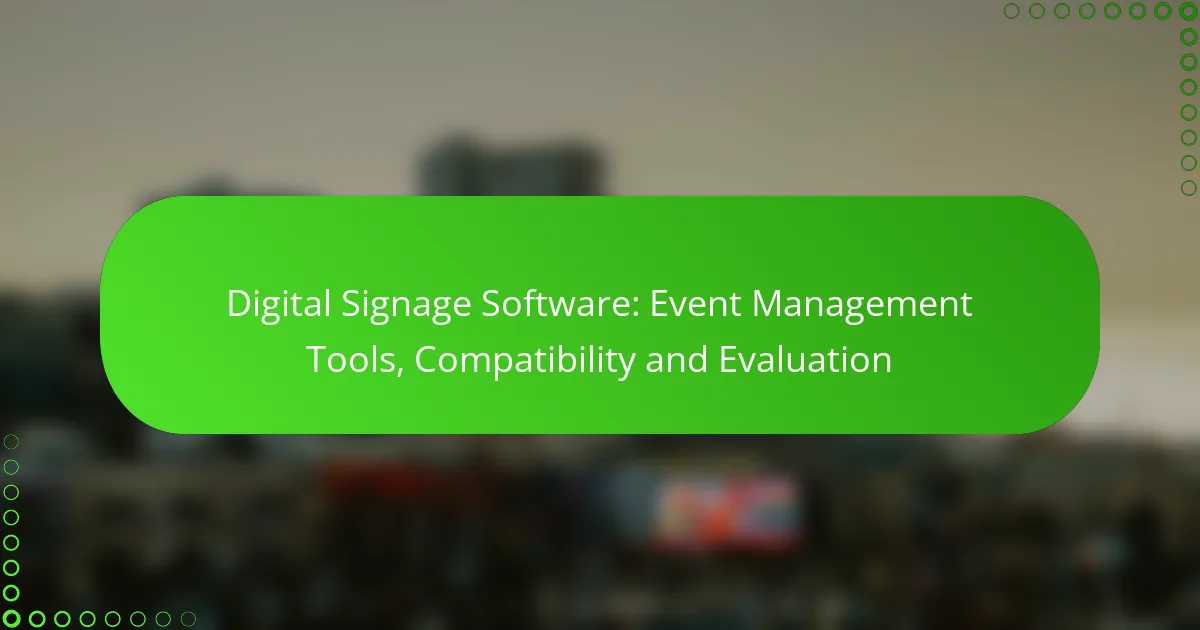Digital signage software has become essential for businesses seeking to enhance their communication and marketing strategies. With robust features for seamless integration and user-friendly interfaces, leading solutions like Scala, BrightSign, and ScreenCloud cater to diverse retail applications. The incorporation of APIs further elevates these platforms, allowing for real-time data updates and custom content management, ensuring that digital signage remains dynamic and responsive to user needs.
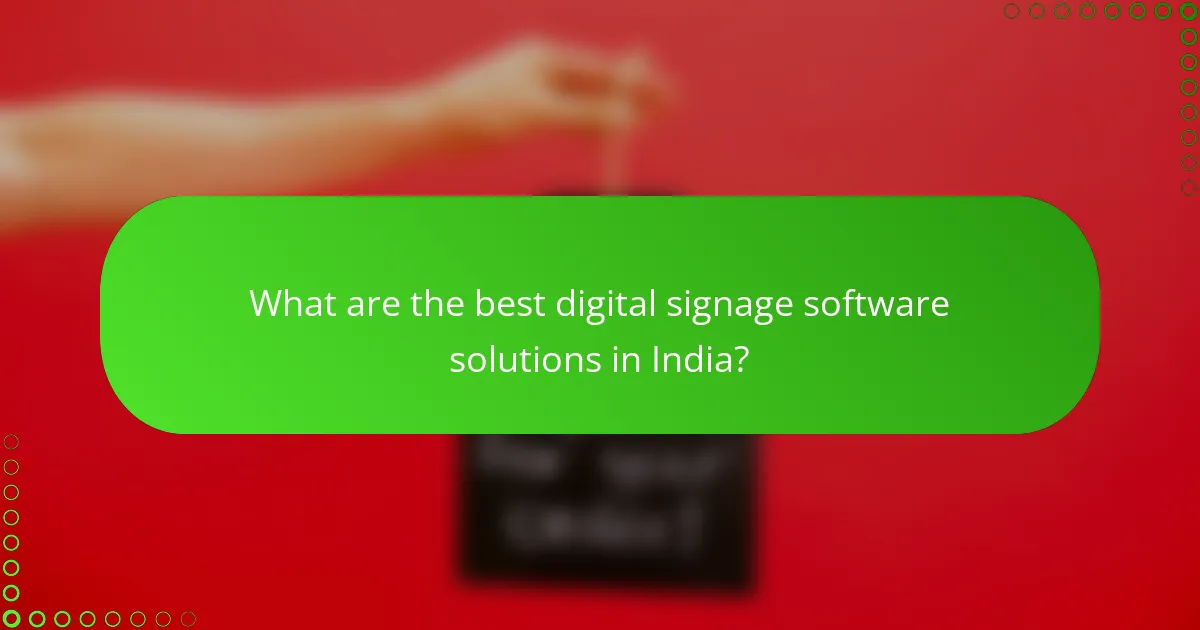
What are the best digital signage software solutions in India?
The best digital signage software solutions in India provide robust features for seamless integration, user-friendly interfaces, and effective retail applications. Key players include Scala, BrightSign, ScreenCloud, Yodeck, and Signagelive, each offering unique capabilities tailored to various business needs.
Scala
Scala is a leading digital signage software that excels in providing customizable solutions for retail environments. It allows users to create dynamic content and manage displays across multiple locations efficiently. Scala’s flexibility in design and integration makes it suitable for businesses looking to enhance customer engagement through targeted messaging.
Consider Scala if your business requires advanced features such as interactive displays and real-time content updates. Its API capabilities enable seamless integration with existing systems, making it a strong choice for larger enterprises.
BrightSign
BrightSign is renowned for its reliable hardware and software combination, making it a popular choice for digital signage in India. The platform supports a variety of content formats and offers robust performance, ensuring smooth playback and high-quality visuals. BrightSign’s user-friendly interface simplifies content management for users of all skill levels.
When choosing BrightSign, evaluate its compatibility with your hardware needs and the types of content you plan to display. Its cloud-based management system allows for easy updates and monitoring from anywhere, which is beneficial for businesses with multiple locations.
ScreenCloud
ScreenCloud is a cloud-based digital signage solution that stands out for its ease of use and quick setup. It allows users to manage content from any device, making it ideal for businesses seeking flexibility. ScreenCloud supports a wide range of apps and integrations, enhancing its functionality for retail applications.
This software is particularly advantageous for small to medium-sized businesses that require a straightforward solution without extensive IT resources. Its pricing model is subscription-based, which can be cost-effective for those just starting with digital signage.
Yodeck
Yodeck is an affordable digital signage software that offers a comprehensive solution for businesses of all sizes. It features a simple drag-and-drop interface, making it accessible for users without technical expertise. Yodeck supports various media types, including videos, images, and social media feeds, allowing for engaging content creation.
Consider Yodeck if you are looking for a budget-friendly option with essential features. Its cloud-based platform enables easy updates and management, making it suitable for businesses that need to frequently change their displays.
Signagelive
Signagelive is a versatile digital signage platform that provides a wide range of features for content management and display control. It supports various hardware options and offers a robust API for integration with third-party applications. Signagelive is particularly effective for businesses that require remote management capabilities.
When evaluating Signagelive, consider its scalability and the range of templates available for quick content creation. This solution is well-suited for retail environments that need to adapt quickly to changing promotions and customer engagement strategies.
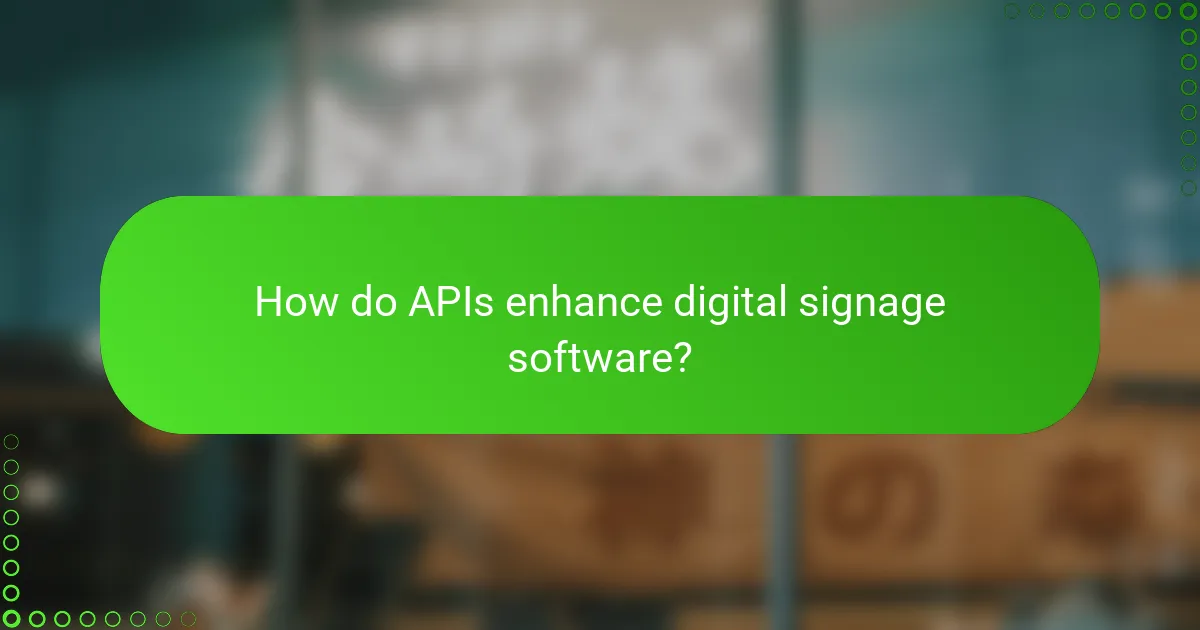
How do APIs enhance digital signage software?
APIs enhance digital signage software by enabling seamless communication between different systems, allowing for greater flexibility and functionality. They facilitate integration with various applications, real-time data updates, and custom content management, making digital signage more dynamic and responsive to user needs.
Integration with third-party applications
APIs allow digital signage software to connect with third-party applications, such as social media platforms, content management systems, and analytics tools. This integration enables businesses to pull in diverse content and display it in real-time, enhancing engagement and relevance.
For example, a retail store can integrate its digital signage with inventory management software to display current promotions based on stock levels. This ensures that customers see the most relevant offers, improving sales opportunities.
Real-time data updates
With APIs, digital signage can receive real-time data updates, ensuring that displayed content is always current. This is particularly useful for industries like retail and transportation, where timely information is crucial for customer decision-making.
For instance, a transportation hub can use APIs to update arrival and departure times on digital displays instantly, reducing confusion and improving passenger experience. This capability can significantly enhance operational efficiency.
Custom content management
APIs enable custom content management solutions, allowing businesses to tailor their digital signage content to specific audiences or locations. This flexibility can lead to more targeted marketing efforts and improved customer engagement.
For example, a restaurant chain can use APIs to manage its menu displays based on the time of day or local events, ensuring that customers see the most appealing options. This adaptability can lead to increased foot traffic and higher sales.
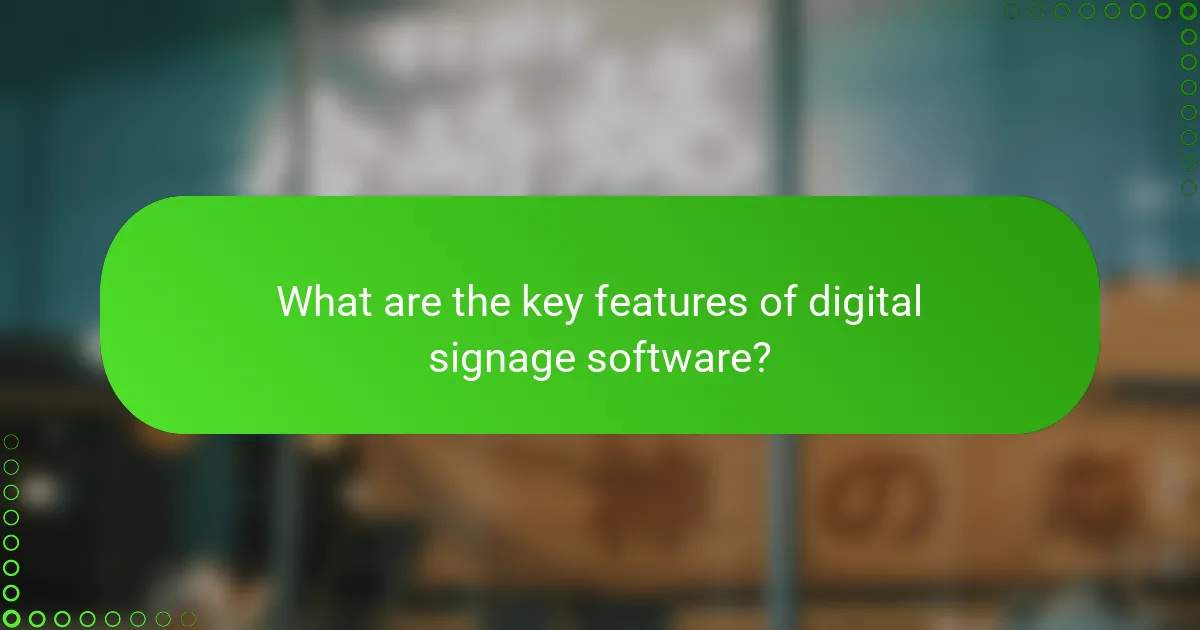
What are the key features of digital signage software?
Digital signage software typically includes features that enhance content management, streamline operations, and provide valuable insights. Key functionalities often encompass content scheduling, remote management, and analytics, which collectively improve the effectiveness of digital displays in various environments.
Content scheduling
Content scheduling allows users to plan and automate the display of digital content across multiple screens. This feature enables businesses to set specific times for different messages, ensuring that relevant information reaches the audience at optimal moments.
For instance, a retail store might schedule promotional videos to play during peak shopping hours while displaying general brand information during quieter times. Effective scheduling can enhance customer engagement and drive sales.
Remote management
Remote management capabilities enable users to control and update digital signage displays from anywhere, reducing the need for on-site visits. This feature is particularly beneficial for businesses with multiple locations, as it allows for centralized content updates and monitoring.
With remote management, users can quickly troubleshoot issues, adjust content in real-time, and ensure that all displays are functioning correctly. This flexibility can save time and operational costs, making it an essential feature for many organizations.
Analytics and reporting
Analytics and reporting tools provide insights into how digital signage content is performing, helping businesses make data-driven decisions. These features can track viewer engagement, display performance, and content effectiveness, offering valuable metrics for optimization.
For example, a retailer might analyze foot traffic data alongside display engagement metrics to determine which promotions are most effective. By leveraging these insights, businesses can refine their strategies and improve return on investment (ROI) for their digital signage efforts.
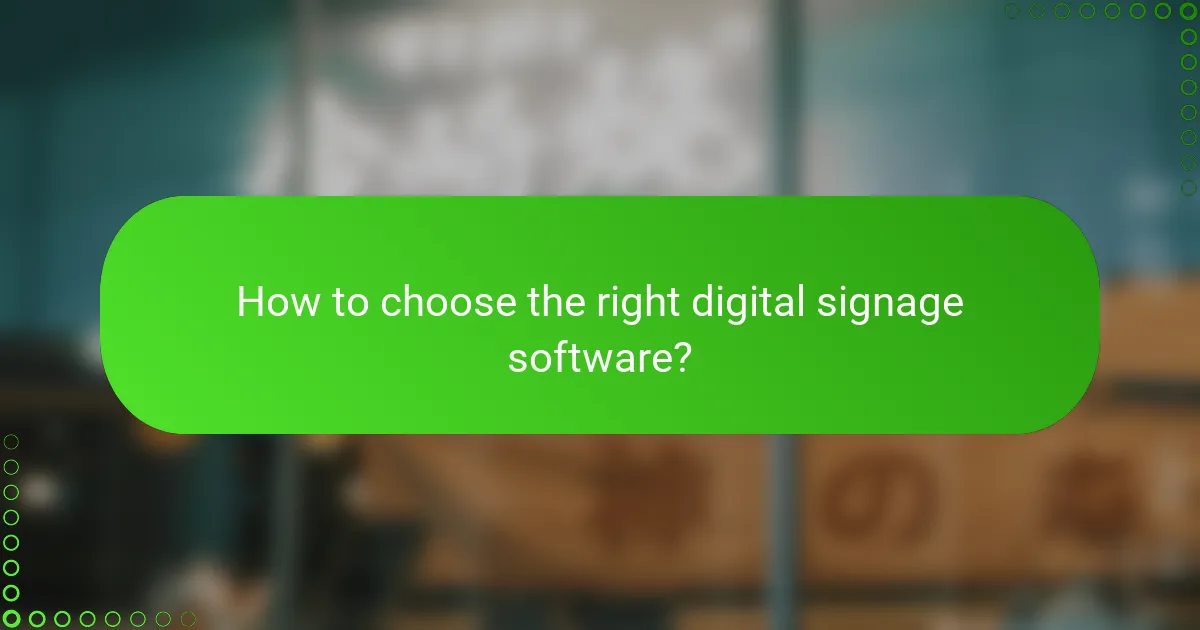
How to choose the right digital signage software?
Choosing the right digital signage software involves evaluating key features such as user interface, scalability, and customer support. These factors will ensure that the software meets your specific needs and integrates seamlessly into your existing systems.
Evaluate user interface
The user interface (UI) of digital signage software should be intuitive and easy to navigate. A well-designed UI allows users to create, manage, and update content efficiently, minimizing the learning curve for new users.
Look for software that offers drag-and-drop functionality, customizable templates, and real-time previews. This can significantly enhance the user experience and streamline content management.
Consider scalability
Scalability is crucial for businesses that plan to expand their digital signage network over time. Choose software that can easily accommodate additional screens, locations, and content types without requiring a complete overhaul.
For instance, consider solutions that offer tiered pricing plans or modular features that allow you to add capabilities as your needs grow. This flexibility can save costs in the long run and ensure your system remains relevant.
Assess customer support options
Reliable customer support is essential when implementing digital signage software. Look for providers that offer multiple support channels, such as phone, email, and live chat, to assist you promptly when issues arise.
Additionally, check for the availability of resources like tutorials, FAQs, and community forums. Comprehensive support options can help you resolve problems quickly and maximize the effectiveness of your digital signage system.
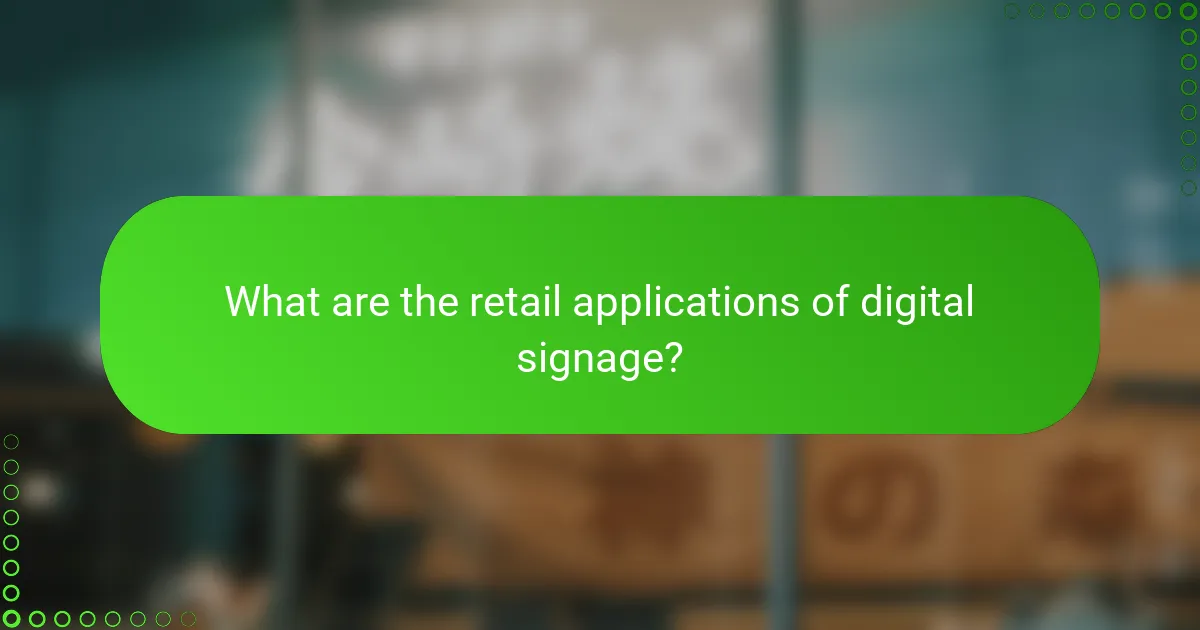
What are the retail applications of digital signage?
Digital signage has various retail applications that enhance customer experience and drive sales. These applications include in-store promotions, interactive displays, and customer engagement strategies that leverage visual communication to inform and attract shoppers.
In-store promotions
In-store promotions utilize digital signage to showcase special offers, discounts, and new products directly to customers as they shop. This method can increase impulse purchases and enhance the visibility of promotions compared to traditional signage.
To implement effective in-store promotions, consider using eye-catching graphics and clear messaging. Position screens near high-traffic areas, such as entrances or checkout lines, to maximize exposure. Regularly update content to keep promotions fresh and relevant.
Interactive displays
Interactive displays allow customers to engage with digital signage through touchscreens or mobile devices. These displays can provide product information, allow for virtual try-ons, or facilitate personalized shopping experiences.
When designing interactive displays, ensure the interface is user-friendly and intuitive. Incorporate features like product comparisons or customer reviews to enhance the shopping experience. Keep in mind that the technology should be reliable and fast to avoid frustrating users.
Customer engagement
Customer engagement through digital signage involves creating dynamic content that resonates with shoppers. This can include social media feeds, customer testimonials, or live events that encourage participation and interaction.
To boost customer engagement, tailor content to your target audience and consider using localized messaging that reflects community interests. Regularly analyze engagement metrics to refine strategies and ensure content remains appealing and effective.
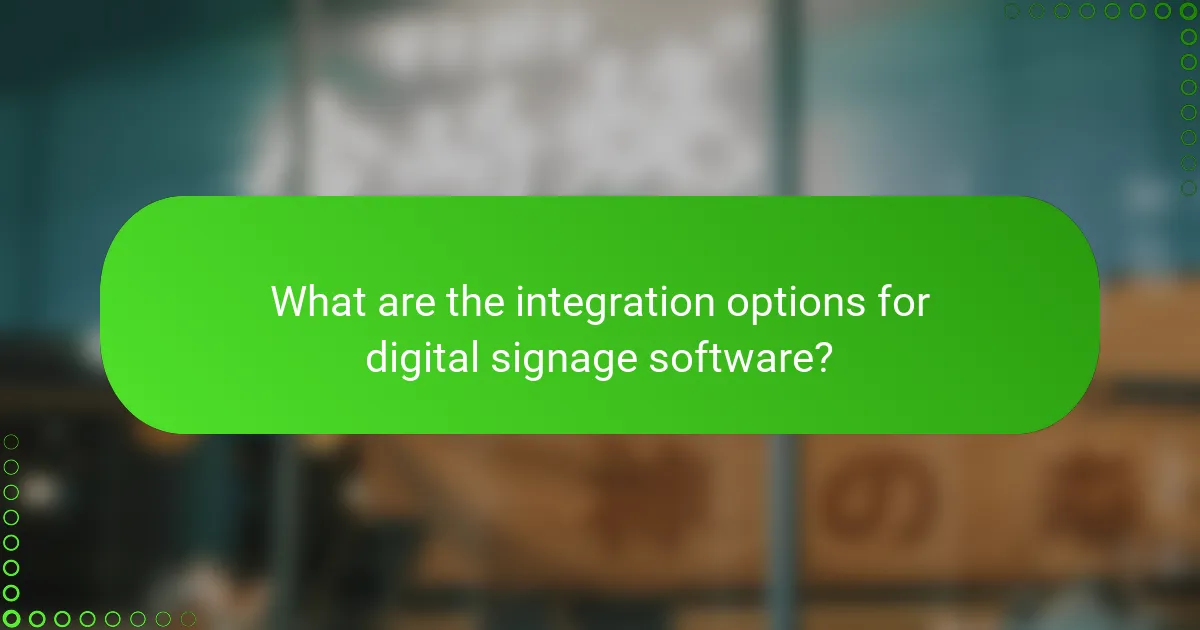
What are the integration options for digital signage software?
Digital signage software offers various integration options that enhance its functionality and usability. These options typically include APIs, third-party applications, and seamless connections with existing systems, allowing businesses to tailor their digital signage solutions to their specific needs.
APIs for digital signage software
APIs (Application Programming Interfaces) are essential for enabling communication between digital signage software and other applications. They allow for the exchange of data, which can be used to update content dynamically based on external inputs, such as inventory levels or social media feeds.
When selecting a digital signage solution, consider the available APIs and their documentation. A well-documented API can significantly reduce integration time and complexity. Look for APIs that support common programming languages and frameworks to ensure compatibility with your existing systems.
Seamless integration with existing systems
Seamless integration refers to the ability of digital signage software to work effortlessly with existing hardware and software systems. This can include point-of-sale systems, customer relationship management (CRM) software, and content management systems (CMS).
To achieve seamless integration, evaluate the compatibility of the digital signage software with your current technology stack. Opt for solutions that offer pre-built connectors or plugins to minimize setup time. Additionally, consider the scalability of the software to accommodate future growth and changes in your business environment.
Retail applications of digital signage
Digital signage in retail applications serves various purposes, including advertising promotions, enhancing customer engagement, and providing information about products. Effective use of digital signage can lead to increased sales and improved customer experiences.
For retail environments, consider using digital signage to display real-time promotions or personalized content based on customer demographics. Implementing interactive displays can also engage customers, allowing them to explore products or services in a more dynamic way. Regularly updating content and analyzing performance metrics can help optimize the impact of your digital signage efforts.